Key Features
Knowledge Base Creation
Document Management
RAG Configuration
Agent Creation
Testing & Validation
Tool Integration
Performance Analytics
Continuous Improvement
Who Uses AI Knowledge?
AI Knowledge serves various roles within organizations:- Knowledge Managers
- Subject Matter Experts
- Business Teams
- IT & Developers
- Organize and structure organizational knowledge
- Create accessible knowledge bases
- Maintain and update information
- Monitor knowledge usage and gaps
How AI Knowledge Works
Document Ingestion
- PDF files
- Word documents
- PowerPoint presentations
- Excel spreadsheets
- HTML content
- Text files
- Images with text (via OCR)
- And more
Knowledge Processing
- Text extraction
- Semantic chunking
- Vector embedding generation
- Metadata extraction
- Optional content enrichment
Knowledge Base Creation
- Topic-specific
- Department-focused
- Project-based
- Product-centered
- Audience-targeted
Agent Configuration
- RAG parameters
- Context handling
- Query processing
- Response generation
- Tool integration
Deployment & Use
- AI Store listing
- Direct sharing
- Integration into applications
- API access
- Embedded experiences
RAG Overview
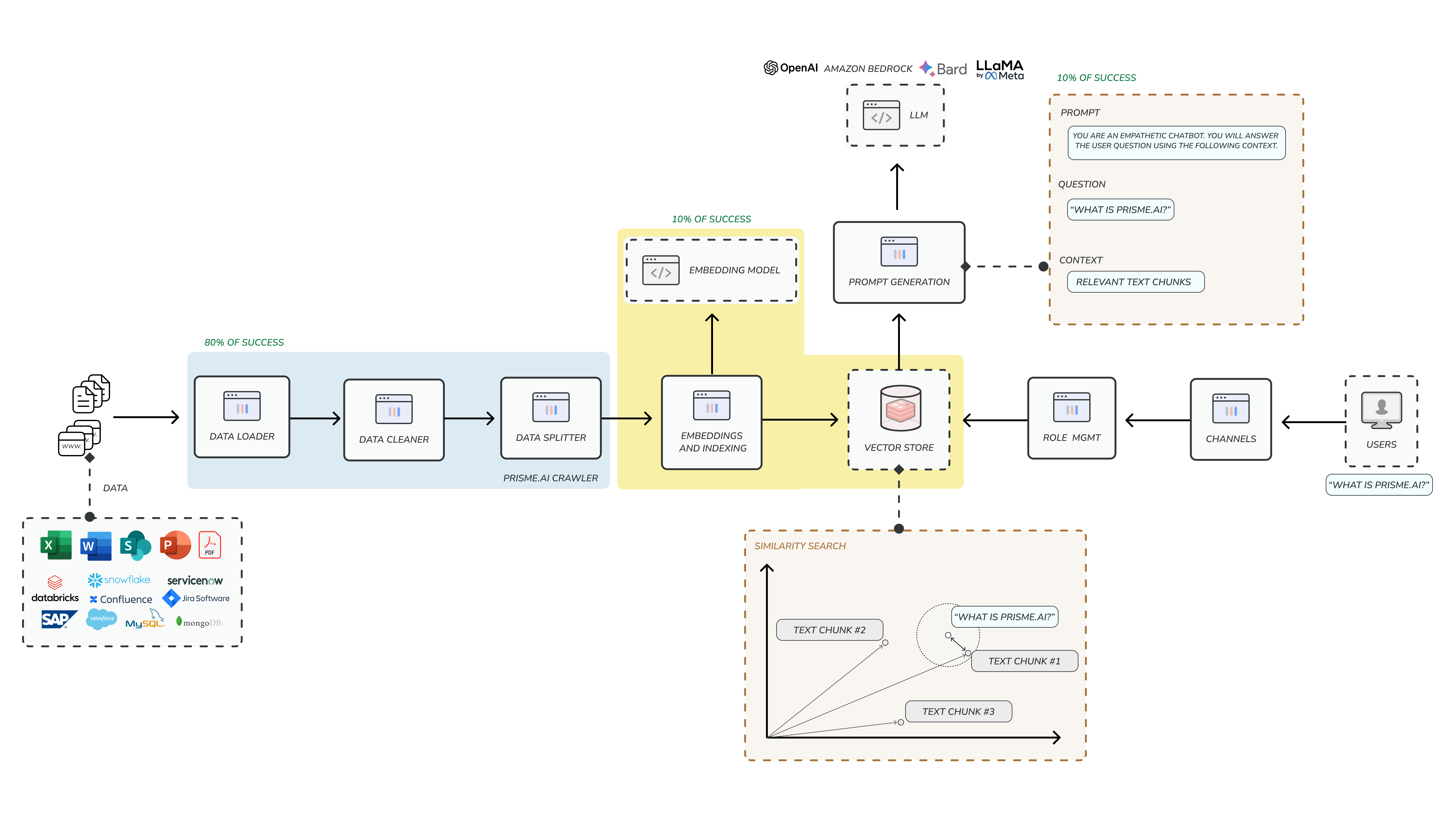
What is RAG?
What is RAG?
- A user query is processed to understand the information need
- Relevant documents or passages are retrieved from knowledge bases
- Retrieved information is provided as context to the language model
- The model generates a response that incorporates this specific knowledge
- Grounded in accurate, up-to-date information
- Specific to your organization’s context
- Properly attributed to sources
- Less prone to hallucination or fabrication
Benefits of RAG
Benefits of RAG
- Knowledge Recency: Access the latest information, beyond the model’s training cutoff
- Factual Grounding: Base responses on verified organizational knowledge
- Reduced Hallucinations: Minimize fabricated or incorrect information
- Domain Specificity: Provide expertise in your organization’s unique areas
- Source Attribution: Trace responses back to specific documents and sources
- Knowledge Control: Determine exactly what information the AI can access and use
- Compliance Support: Ensure responses adhere to organizational policies and standards
Knowledge Base Types
AI Knowledge supports different types of knowledge bases to meet various needs:Document Repositories
FAQ Collections
Product Knowledge
Procedural Guides
Technical Documentation
Training Materials
Research Collections
Legal & Compliance
Integration with Prisme.ai Products
AI Knowledge works seamlessly with other Prisme.ai products:| Product | Integration |
|---|---|
| AI SecureChat | Access knowledge bases through conversational interface |
| AI Store | Share and discover knowledge-powered agents |
| AI Collection | Combine structured and unstructured data access |
| AI Builder | Create advanced applications with knowledge integration |
| AI Governance | Manage access and security for knowledge resources |
| AI Insights | Track performance of knowledge-based interactions |
Getting Started with AI Knowledge
Create your first knowledge base
- Name your knowledge base
- Define its purpose
- Set access permissions
- Configure basic settings
Upload initial documents
- Upload files directly
- Connect to document repositories
- Import from URLs
- Use the document processing API
Configure basic RAG settings
- Chunking strategy
- Retrieval method
- Context handling
- Response generation
Create a knowledge agent
- Agent purpose and behavior
- Knowledge base connections
- Response preferences
- User interaction style
Use Cases
Internal Knowledge Management
Create agents that help employees find and use company policies, procedures, and best practices.
Example:HR Policy Assistant that answers questions about benefits, time off, and workplace policies.
Technical Support
Build agents that assist with troubleshooting, maintenance, and technical information.
Example:Product Support Agent that helps customers resolve issues with specific products.
Research Assistance
Develop agents that help analyze and extract insights from research collections.
Example:Research Assistant that helps scientists navigate relevant papers and studies.
Training & Onboarding
Create agents that help with learning and skill development.
Example:Onboarding Assistant that guides new employees through company systems and processes.
Sales & Marketing Support
Build agents that provide accurate product information and marketing content.
Example:Product Knowledge Agent that helps sales teams access accurate specifications and features.
Compliance & Legal
Develop agents that help navigate complex regulatory and legal requirements.
Example:Compliance Assistant that provides guidance on industry regulations and internal policies.