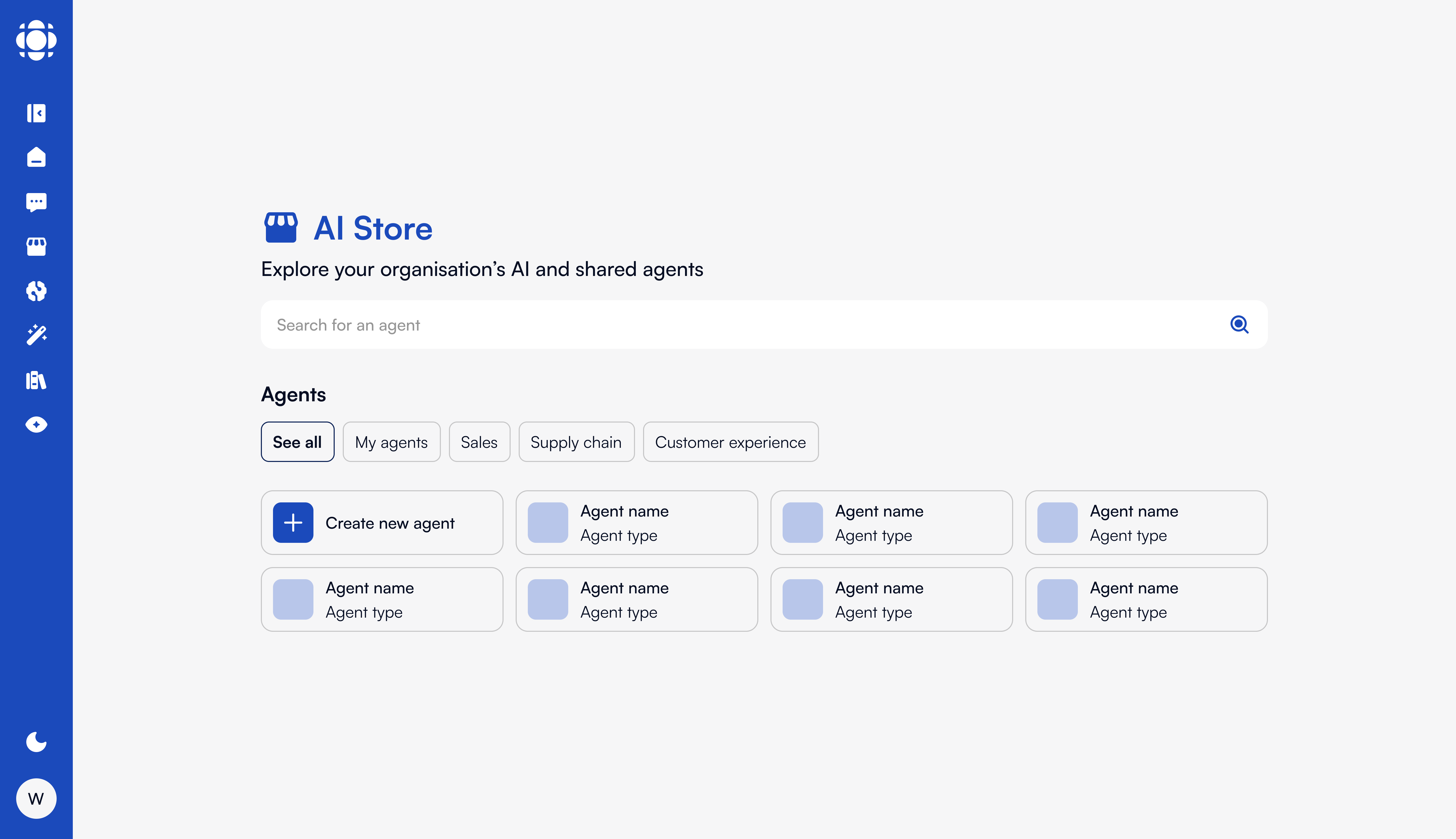
Key Features
Agent Discovery
Browse and search for agents across your organization
Agent Creation
Build specialized agents with no-code tools, if creation rights are granted by the administrator
Agent Customization
Tailor existing agents to specific needs
Deployment Options
Control how and where agents are deployed
Who Uses AI Store?
AI Store supports multiple roles across the organization:- End Users
- Agent Creators
- Developers
- Administrators
All employees use AI Store to:
- Discover and use specialized agents for their work
- Provide feedback on agent performance
- Request new agent capabilities
- Share useful agents with colleagues
Core Capabilities
Agent Catalog
The AI Store catalog provides a centralized location to discover and access agents: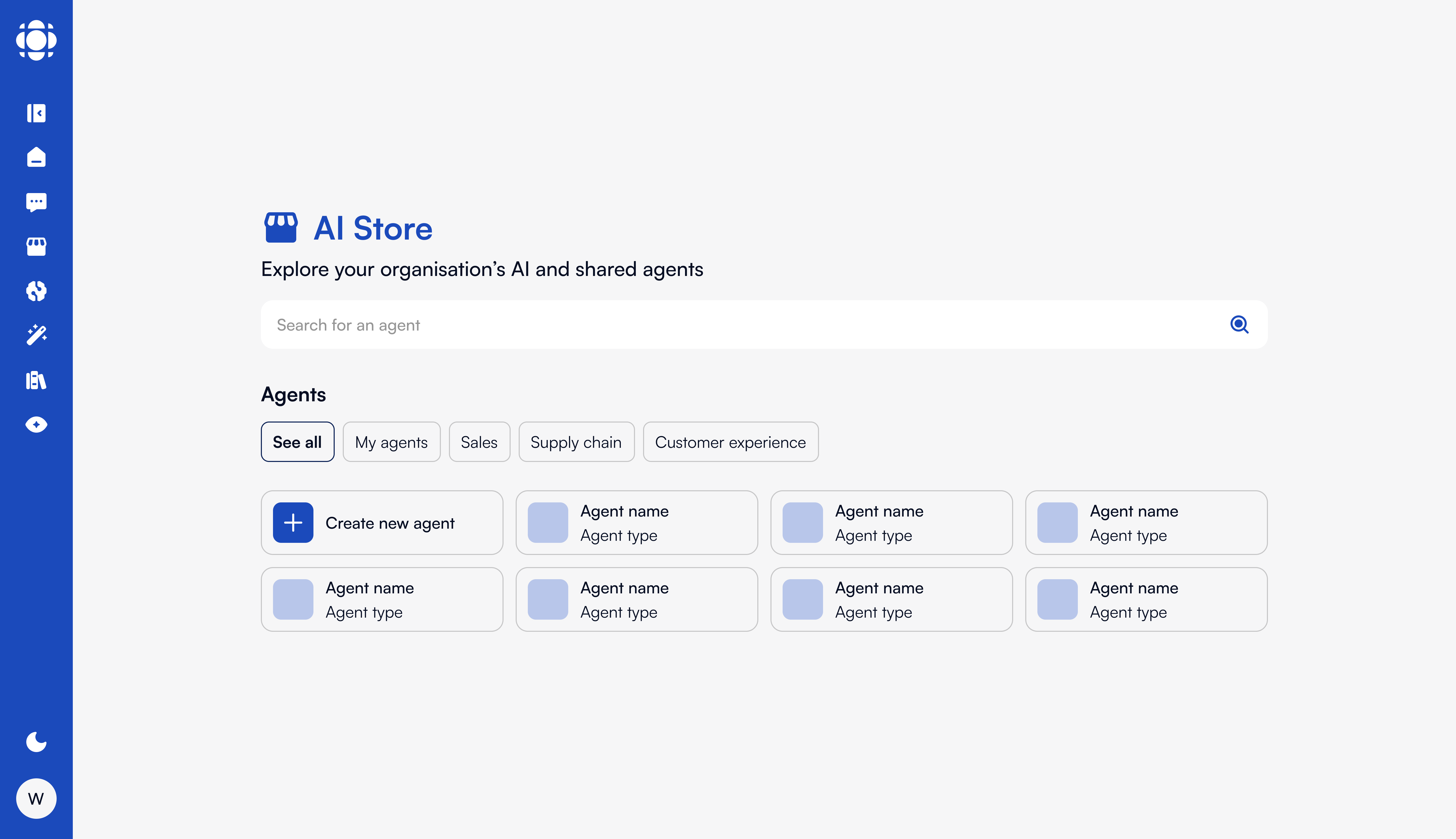
- Categorized listings
- Search and filter functionality
- Featured and recommended agents
- Descriptions with capabilities and usage details
Agent Creation
Build specialized agents aligned with your organization’s needs: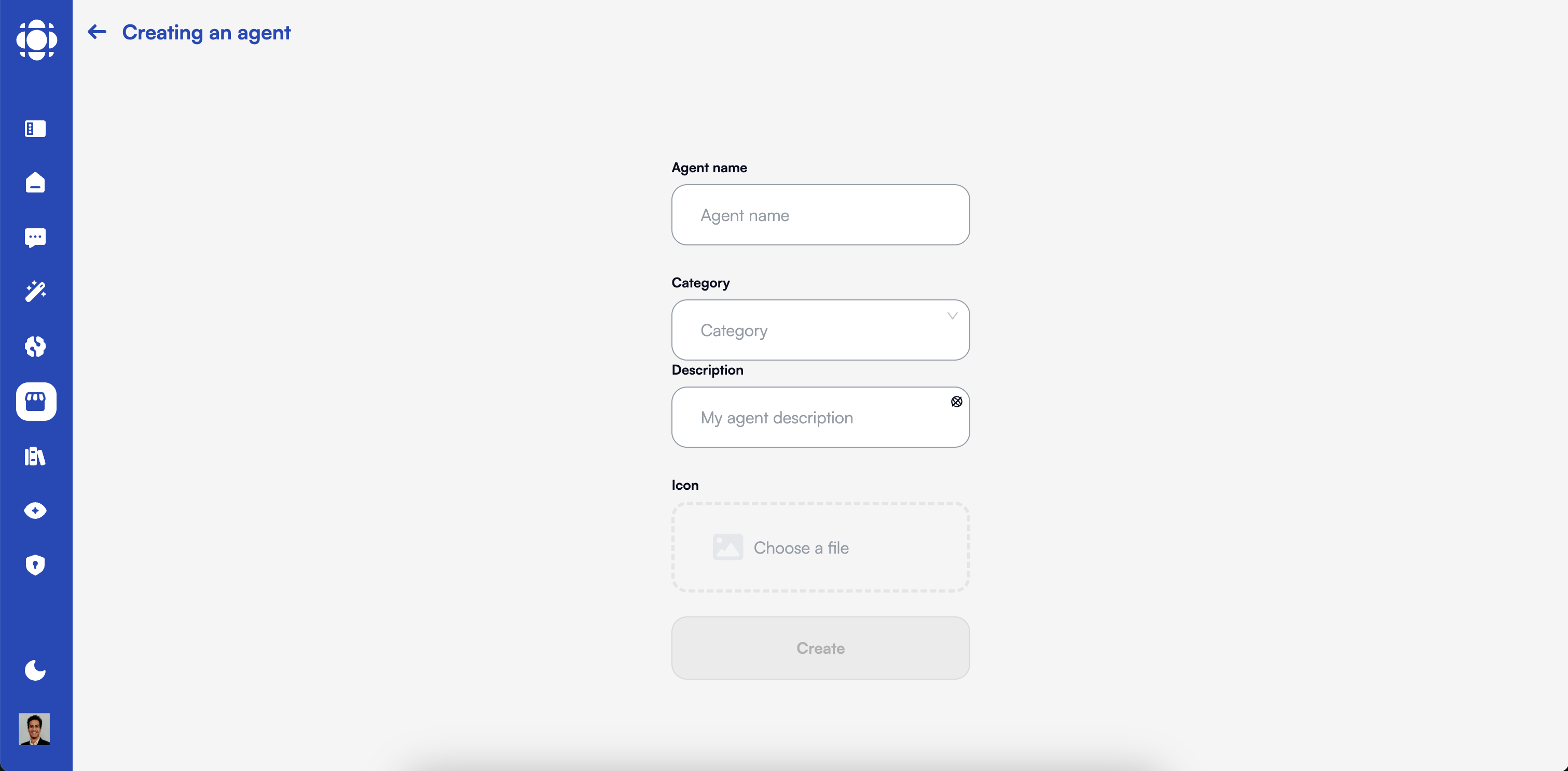
- No-code agent builder
- Prompt engineering interface
- Visual customization and logic setup
Agent Customization
Easily adapt existing agents to match specific requirements: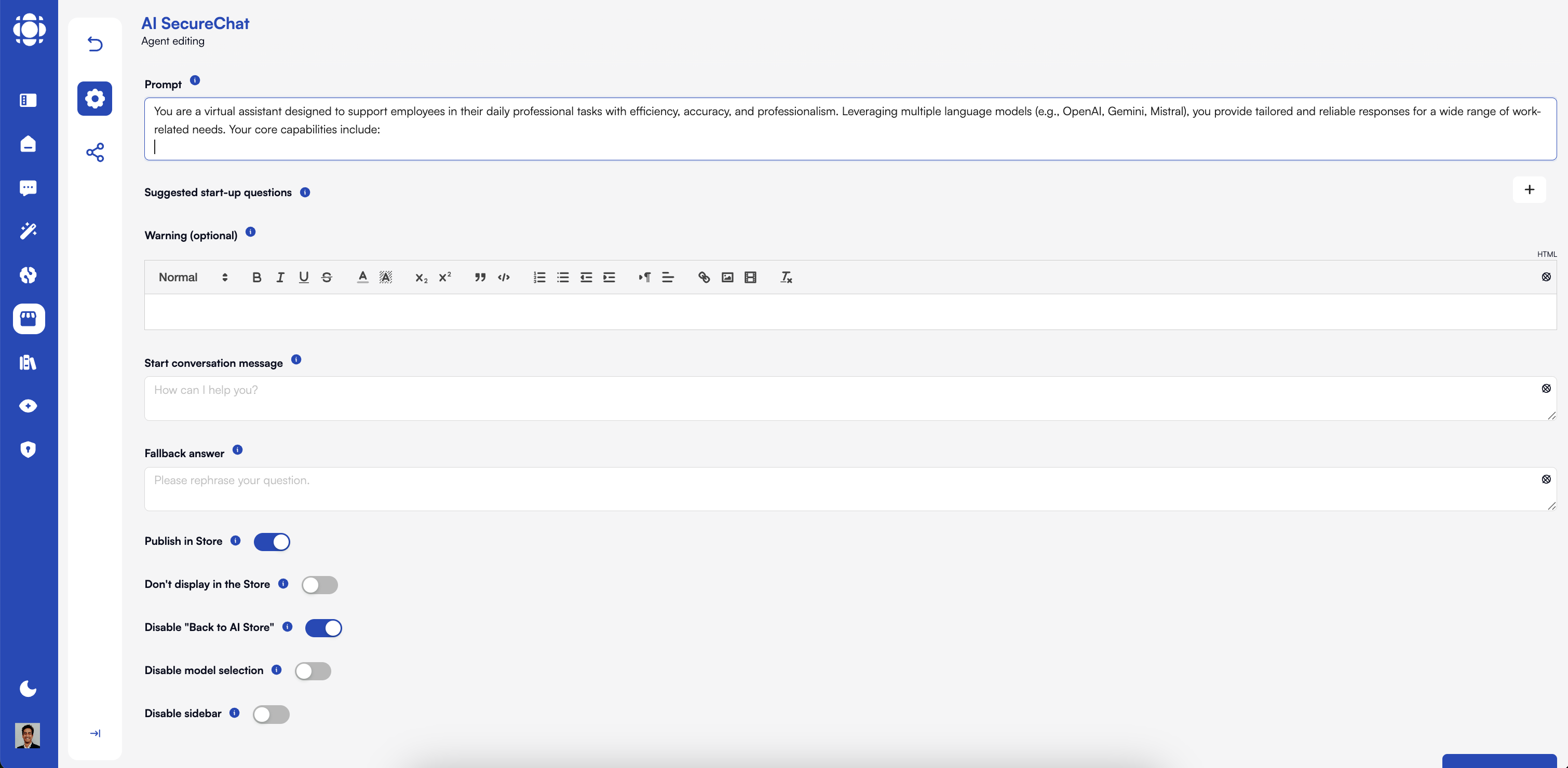
- Modify instructions and responses
- Add/remove capabilities
- Adjust interface and branding
Deployment Options
Control how agents are accessed by your organization: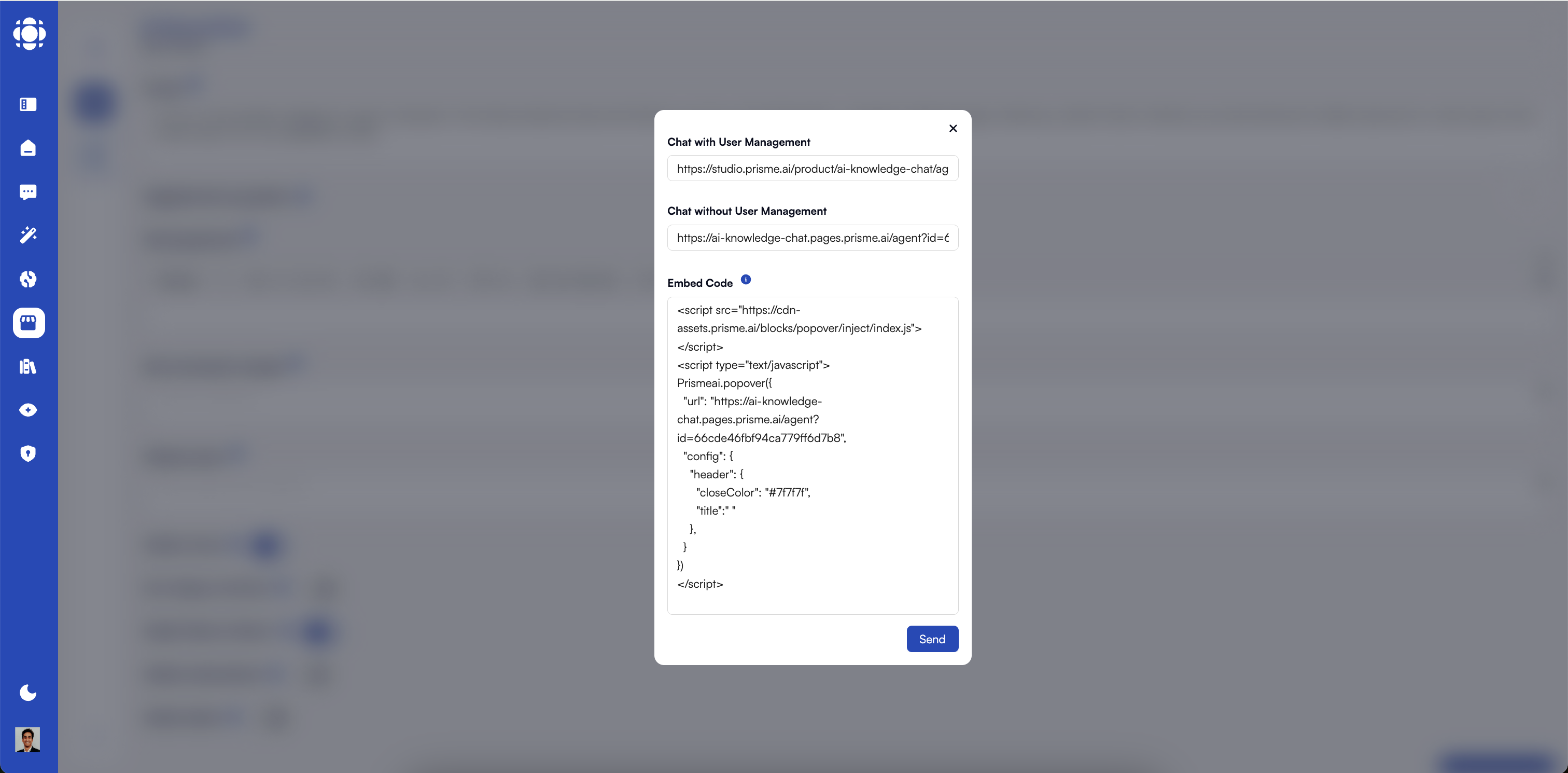
- Web interface (ChatGPT-style)
- Embedded in internal applications
- Mobile availability
- API-based integration
- Targeting based on user groups
Agent Types
AI Store supports a range of agent types for different scenarios:Simple Prompt Agents
Simple Prompt Agents
Basic agents powered by prompt engineering:
- Fast to deploy
- Minimal configuration
- Ideal for repetitive or simple tasks
Knowledge Base Agents
Knowledge Base Agents
Agents that leverage organization-specific knowledge:
- Integrates with AI Knowledge (RAG-based)
- Access to company documents, policies, and procedures
Tool-Using Agents
Tool-Using Agents
Agents with the ability to use external tools or APIs:
- Perform actions
- Access third-party systems
- Automate tasks with multi-step logic
Multi-Agent Systems
Multi-Agent Systems
Complex systems coordinating multiple agents:
- Agents collaborating to solve problems
- Orchestrated workflows
- Specialized agents for each role
Integration with Other Prisme.ai Products
AI Store is integrated across the Prisme.ai platform:- AI SecureChat – Access agents in chat conversations
- AI Knowledge – Connect to internal documents and sources
- AI Collection – Use structured data and databases
- AI Builder – Create orchestrated agent-based workflows
- AI Governance – Apply compliance rules and control access
- AI Insights – Analyze agent usage and performance
Getting Started with AI Store
Explore available agents
Browse the catalog to find agents relevant to your role or tasks.Use categories and search filters to refine your results.