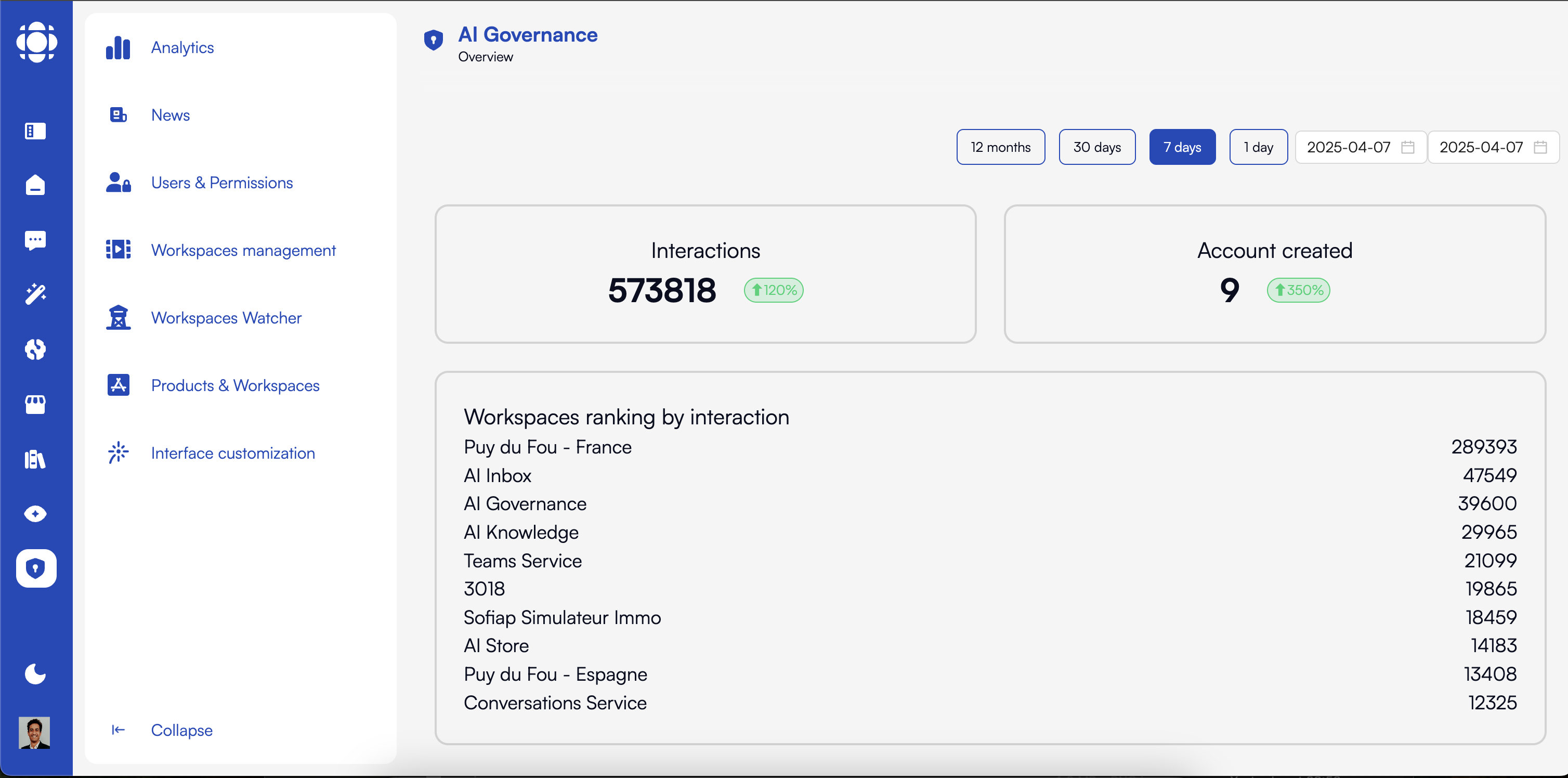
Key Features
Centralized Analytics
Track usage, performance, and costs across all AI products and workspaces
User Management
Manage permissions, roles, and access controls for all users
Workspace Management
Create, monitor, and control AI workspaces across the organization
Workspace Observability
Detailed visibility into interactions and performance of each workspace
Products Management
Administer all Prisme.ai products from a single dashboard
System Configuration
Customize platform appearance, languages, and global settings
News Management
Create and distribute announcements to all platform users
API Monitoring
Track API interactions and performance across the platform
Who Uses AI Governance?
AI Governance is designed for teams responsible for managing, securing, and optimizing AI operations across the organization.- IT Administrators
- Compliance Officers
- AI Operations
- Business Leaders
IT administrators use AI Governance to:
- Manage user access and permissions
- Monitor system performance and usage
- Configure platform settings and integrations
- Implement security policies and controls
Core Capabilities
Platform Analytics
Gain comprehensive visibility into your AI ecosystem with detailed analytics:- Usage Metrics: Track interactions, users, and activity patterns
- Performance Monitoring: Measure response times and system efficiency
- Cost Tracking: Monitor resource consumption and associated costs
- Trend Analysis: Identify patterns and changes over time
- Workspace Ranking: See which workspaces have the highest usage
User and Permission Management
Implement robust access controls and user management:- User Administration: Create, edit, and manage user accounts
- Role-Based Access Control: Define and assign roles with specific permissions
- Group Management: Organize users into functional groups
- Authentication Controls: Implement secure login policies
- Activity Monitoring: Track user actions for security and compliance
Workspace Management
Effectively manage and control all AI workspaces:- Workspace Creation: Create and configure new AI workspaces
- Resource Allocation: Assign computing resources and set limits
- Usage Monitoring: Track workspace activity and performance
- Template Management: Create and apply workspace templates
- Lifecycle Management: Control workspace activation and deactivation
Workspace Observability
Gain deep insights into workspace activities and performance:- Interaction Tracking: Monitor events, API calls, and user interactions
- Performance Metrics: Track execution times and resource utilization
- Automation Monitoring: Observe automated processes and workflows
- Graphical Analysis: Visualize workflows and interaction paths
- Anomaly Detection: Identify unusual patterns or potential issues
Product and Template Management
Administer all Prisme.ai products from a single interface:- Product Configuration: Manage settings for all Prisme.ai products
- Integration Control: Configure connections between products
- Template Administration: Create and manage templates across products
- Deployment Management: Control product deployments and updates
- Feature Enablement: Activate and deactivate product features
Integration with Other Prisme.ai Products
AI Governance works seamlessly with all other Prisme.ai products:- AI Knowledge: Monitor agent usage, performance, and costs
- AI SecureChat: Track conversations and resource utilization
- AI Collection: Observe data processing and analysis activities
- AI Insights: Integrate governance controls with conversation analysis
- AI Store: Manage agent deployments and utilization
Getting Started with AI Governance
Review analytics
Begin by exploring the Analytics dashboard to understand your current AI ecosystem.Pay special attention to overall interactions, user counts, and workspace rankings.
Manage users and permissions
Configure users, roles, and access permissions to ensure proper governance.Create appropriate roles and groups based on your organizational structure.
Best Practices for AI Governance
Regular Audits
Schedule monthly governance reviews to ensure compliance
Role Standardization
Create standardized roles aligned with job functions
Usage Quotas
Implement appropriate usage limits to control costs
Monitoring Automation
Set up automated alerts for unusual activity
Documentation
Maintain up-to-date governance policies and procedures
Regular Training
Ensure administrators understand governance tools