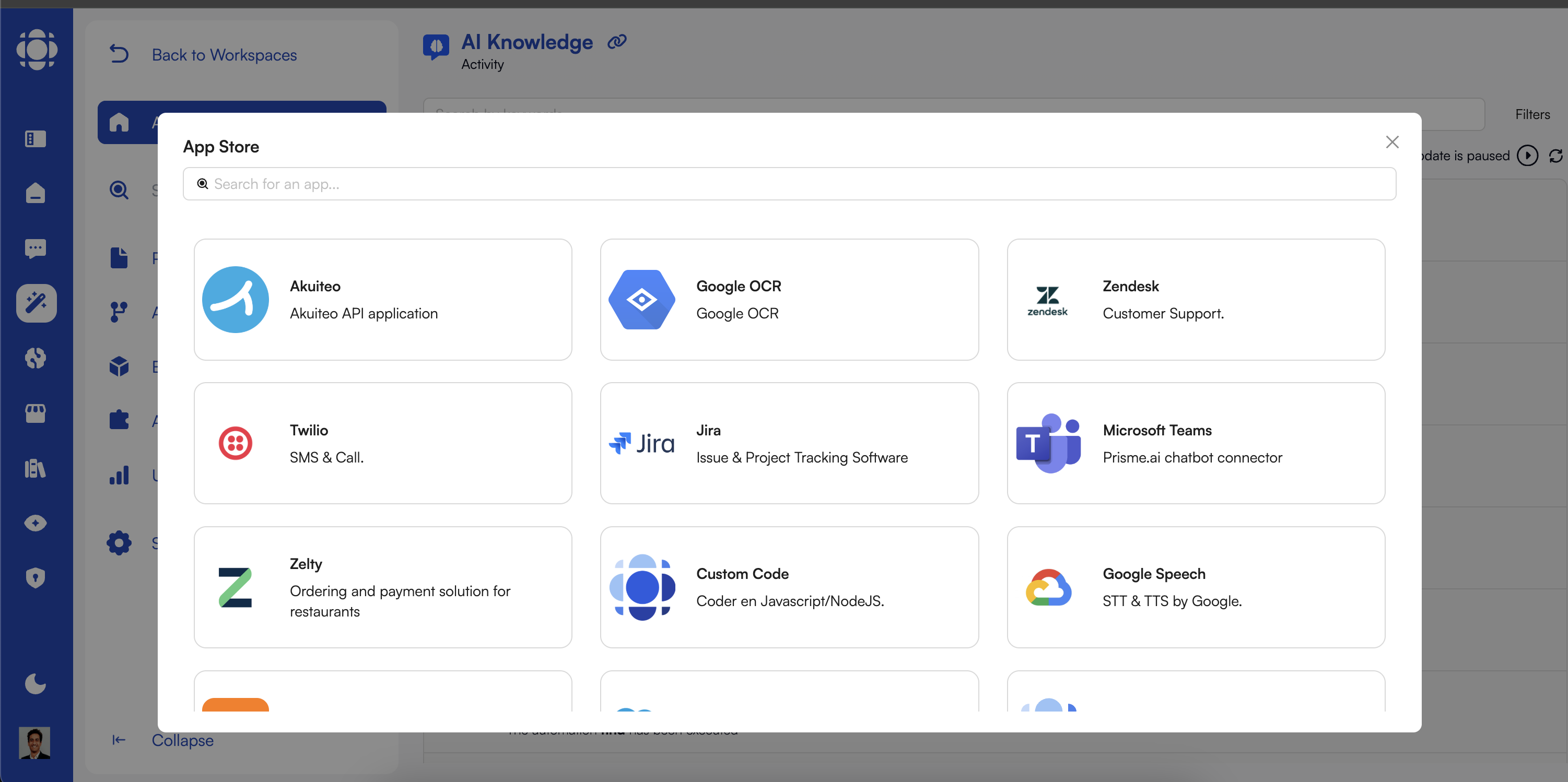
What is the Apps Marketplace?
The Apps Marketplace is Prisme.ai’s central hub for discovering, installing, and managing integrations and extensions. It provides a standardized way to incorporate external services, data sources, and specialized capabilities into your AI projects.Centralized Integration Hub
A single location for all your integration needs, simplifying discovery and management
Enterprise Security Controls
Secure app management with centralized credential handling and access permissions
Reusable Components
Share capabilities across teams and projects to maximize development efficiency
Standardized Interface
Consistent interaction patterns that reduce learning curve and integration complexity
Types of Apps
The Apps Marketplace includes various types of integrations to address different needs:- API Connectors
- Infrastructure Apps
- UI Components
- Hybrid Solutions
Connect to external services and APIs:
- Email services (SendMail, Mailjet, etc.)
- CRM platforms (Salesforce, Dynamics, etc.)
- Collaboration tools (Slack, Teams, etc.)
- Document management systems (SharePoint, Google Drive, etc.)
- Payment processors
- And many more
Key Benefits of the Apps Marketplace
Reduced Development Time
Leverage pre-built integrations instead of developing from scratch
Enhanced Security
Centralized credential management and access controls
Standardization
Consistent patterns across integrations
Scalability
Enterprise-grade performance for high-demand scenarios
Governance
Visibility and control over app usage
Reusability
Share capabilities across projects and teams
Integration Architecture
The Apps Marketplace is built on a modular architecture that enables seamless integration with both the Prisme.ai platform and external systems:1
App Discovery and Installation
Users browse the marketplace, review available apps, and install them to their workspace
2
Configuration and Authentication
Apps are configured with necessary credentials and settings, which are securely stored
3
Usage in Automations and Interfaces
Installed apps expose actions, data sources, or components that can be used in workflows and interfaces
4
Runtime Integration
When invoked, apps connect to their respective services or provide functionality according to their design
5
Monitoring and Management
Usage, performance, and security are monitored through the platform’s governance features
Common Use Cases
AI Agent Augmentation
AI Agent Augmentation
Extend AI agents with capabilities beyond conversation:
- Enable agents to send emails or notifications
- Allow agents to retrieve data from enterprise systems
- Give agents the ability to update records in external databases
- Provide agents with real-time data from APIs
Data Integration for RAG
Data Integration for RAG
Enhance Retrieval-Augmented Generation with diverse data sources:
- Crawl websites for current information
- Connect to document management systems
- Access enterprise databases
- Integrate with knowledge management platforms
Workflow Automation
Workflow Automation
Create end-to-end business processes with integrated apps:
- Trigger workflows from external events
- Process and transform data
- Make decisions based on AI analysis
- Update systems of record
- Send notifications and alerts
Custom Interfaces
Custom Interfaces
Build specialized user experiences with UI components:
- Interactive dashboards for data visualization
- Domain-specific input forms
- Custom chat interfaces
- Embedded AI assistants in applications
Internal Marketplace for Enterprise
One of the most powerful aspects of the Apps Marketplace is the ability to create your own internal marketplace with custom integrations:Legacy System Integration
Create connectors for your organization’s existing systems, making them accessible to AI solutions
Centralized Security
Manage API keys, credentials, and access controls in one secure location
Cross-Team Sharing
Share specialized integrations across departments and projects
Standardized Practices
Establish consistent integration patterns across your organization
Getting Started
To begin using the Apps Marketplace:1
Explore Available Apps
Browse the marketplace to discover pre-built integrations and components
2
Install Relevant Apps
Add apps to your workspace based on your integration needs
3
Configure Connections
Set up authentication and other required parameters
4
Use in Workflows
Incorporate app capabilities into your automations and interfaces
5
Consider Custom Apps
For specialized needs, develop custom apps to extend the marketplace