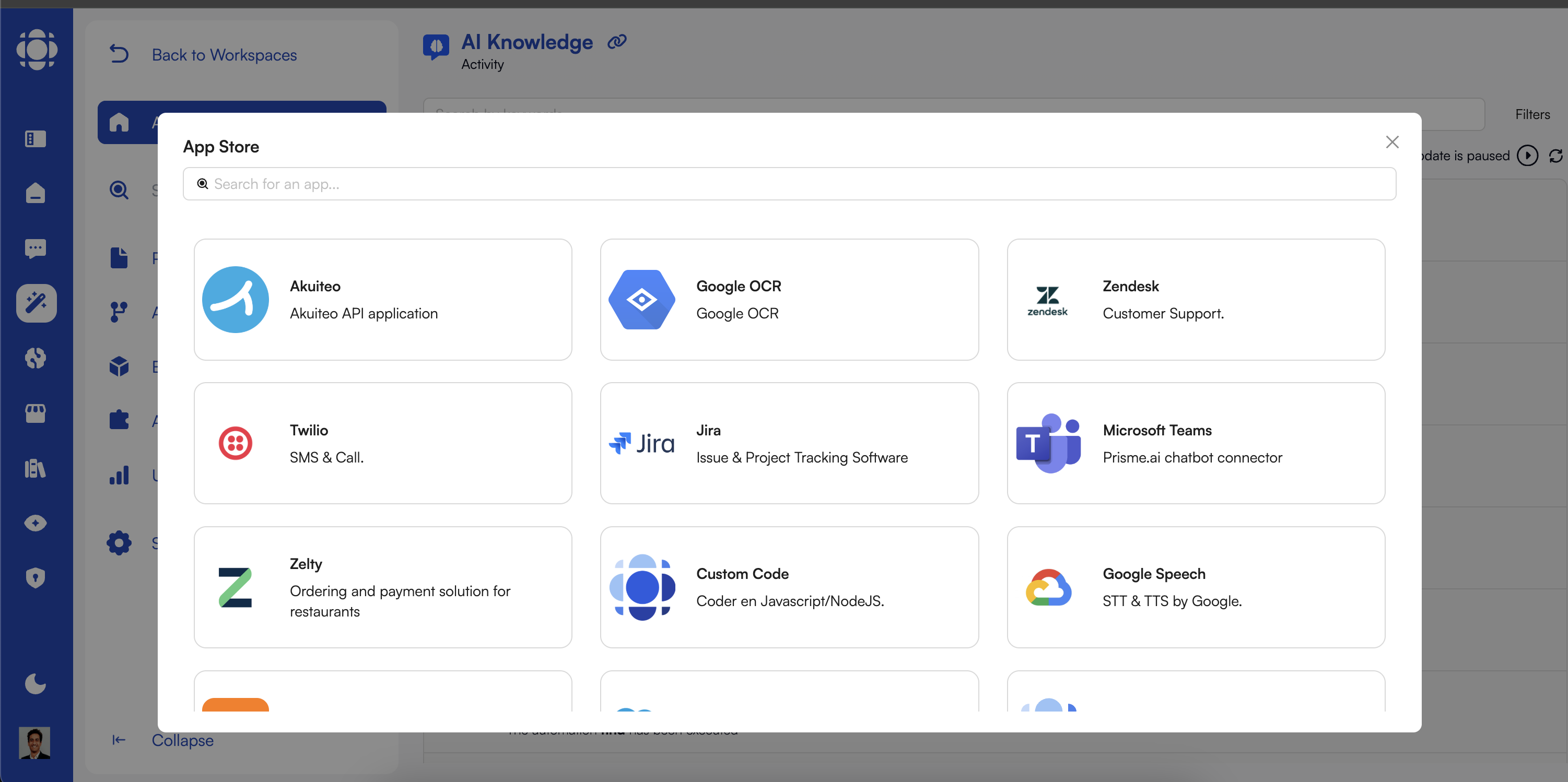
Apps Marketplace Overview
The Prisme.ai Apps Marketplace is a central hub where you can discover, install, and manage a wide range of integrations and extensions. These apps expand the platform’s capabilities, allowing you to connect to external services, leverage infrastructure components, and enhance your interfaces with specialized functionality.The Apps Ecosystem
The Apps Marketplace operates as an ecosystem that brings together various components:Pre-built Integrations
Ready-to-use apps developed by Prisme.ai and partners
Infrastructure Services
Access to platform capabilities like Crawler, Custom Code, and Collection
UI Components
Specialized interface elements for building rich experiences
Custom Extensions
Organization-specific integrations and components
Marketplace Features
- App Discovery
- Installation and Configuration
- Usage and Management
- Development and Extension
Find the right integrations for your needs:
- Categorized Browsing: Explore apps by category, function, or use case
- Search Functionality: Find specific apps based on keywords or capabilities
- Detailed Listings: View comprehensive information about each app
- Screenshots and Examples: See apps in action before installation
- User Ratings: Benefit from feedback from other users
Key App Categories
The Apps Marketplace includes several major categories of integrations:Communication and Collaboration
Communication and Collaboration
Connect with messaging platforms, email services, and collaboration tools:
- Email Providers: SendGrid, Mailjet, SMTP services
- Messaging Platforms: Slack, Microsoft Teams, Discord
- Meeting Services: Zoom, Google Meet, Microsoft Teams
- Notification Systems: Push notifications, SMS gateways
Data and Content Management
Data and Content Management
Access and manage information across various repositories:
- Document Stores: SharePoint, Google Drive, Dropbox
- Content Management: WordPress, Drupal, Contentful
- Knowledge Bases: Confluence, Notion, internal wikis
- Web Crawling: Site extraction and processing
Business Systems
Business Systems
Integrate with core business applications:
- CRM Systems: Salesforce, Dynamics, HubSpot
- ERP Platforms: SAP, Oracle, NetSuite
- HR Systems: Workday, BambooHR, ADP
- Ticketing Tools: Zendesk, ServiceNow, Jira
Data Processing and Analysis
Data Processing and Analysis
Process and understand various types of data:
- Database Connectors: SQL, MongoDB, Elasticsearch
- Analytics Platforms: Google Analytics, Mixpanel, Amplitude
- Data Enrichment: Clearbit, ZoomInfo, FullContact
- Custom Code Execution: JavaScript, Python processing
UI and Visualization
UI and Visualization
Enhance user interfaces and data presentation:
- Chart Libraries: Interactive data visualizations
- Specialized Inputs: Advanced form components
- Media Handlers: Image, video, and audio components
- Layout Systems: Responsive design components
Featured Platform Infrastructure Apps
Prisme.ai provides several core infrastructure apps that extend the platform’s capabilities:Crawler
Web content extraction and processing
Custom Code
Execute custom JavaScript and Python code
Collection
Simplified database access and management
API
Connect to external services and APIs
Using Apps with AI Knowledge and Agents
Apps in the marketplace can significantly enhance your AI agents and knowledge bases:1
Data Source Integration
Connect AI Knowledge to various repositories through apps, expanding available information
2
Agent Capabilities
Give AI agents the ability to perform actions through app integrations
3
Dynamic Information
Access real-time data from external systems to enhance AI responses
4
Process Automation
Allow agents to initiate and manage workflows in business systems
Building an Internal App Ecosystem
One of the most powerful aspects of the Apps Marketplace is the ability to create an internal ecosystem of custom apps:Legacy System Integration
Create connectors to your organization’s existing systems
Specialized Tools
Build apps for your specific industry or use cases
Organizational Standards
Implement company-specific components and patterns
Secure Access Layer
Create a controlled access point to sensitive systems
- Maximize Reuse: Build integration components once and use them across projects
- Centralize Security: Manage credentials and access control in one place
- Standardize Practices: Establish consistent integration patterns
- Scale Automation: Enable AI agents to leverage all your organizational tools
Installation and Configuration Workflow
Adding an app to your workspace involves a straightforward process:1
Browse and Select
Explore the marketplace to find the app you need
2
Review Details
Check app information, requirements, and permissions
3
Install
Add the app to your workspace with a single click
4
Configure
Set up necessary credentials and settings
5
Test
Verify that the integration works as expected
6
Use in Projects
Incorporate the app into your AI solutions
Governance and Management
The Apps Marketplace includes features for governing your app ecosystem:Access Controls
Access Controls
Determine who can install and use apps:
- Role-based permissions for app installation
- Workspace-level access controls
- Approval workflows for sensitive integrations
- User and group assignments
Usage Monitoring
Usage Monitoring
Track how apps are being used:
- Usage metrics and statistics
- API call volume and patterns
- Performance monitoring
- Error tracking and alerts
Resource Management
Resource Management
Control resource allocation and limits:
- API quota management
- Storage allocation
- Processing capacity
- Rate limiting
Configuration Management
Configuration Management
Maintain app configurations:
- Version control for configurations
- Configuration templates
- Bulk updates and changes
- Audit history of modifications
Getting Started
To begin using the Apps Marketplace:1
Access the Marketplace
Navigate to the Apps section in your Prisme.ai workspace
2
Explore Available Apps
Browse categories or search for specific functionalities
3
Review Platform Apps
Start with core infrastructure apps like Crawler, Custom Code, and Collection
4
Add External Integrations
Install apps that connect to external services you use
5
Consider Custom Needs
Identify gaps where custom apps might be beneficial
Next Steps
App Categories
Explore the different types of available apps
API Integrations
Learn about connecting to external APIs
Crawler
Discover web content extraction capabilities
Custom Code
Execute custom logic within your workflows
Collection
Manage data with simplified database access
Extending Apps
Create your own custom integrations