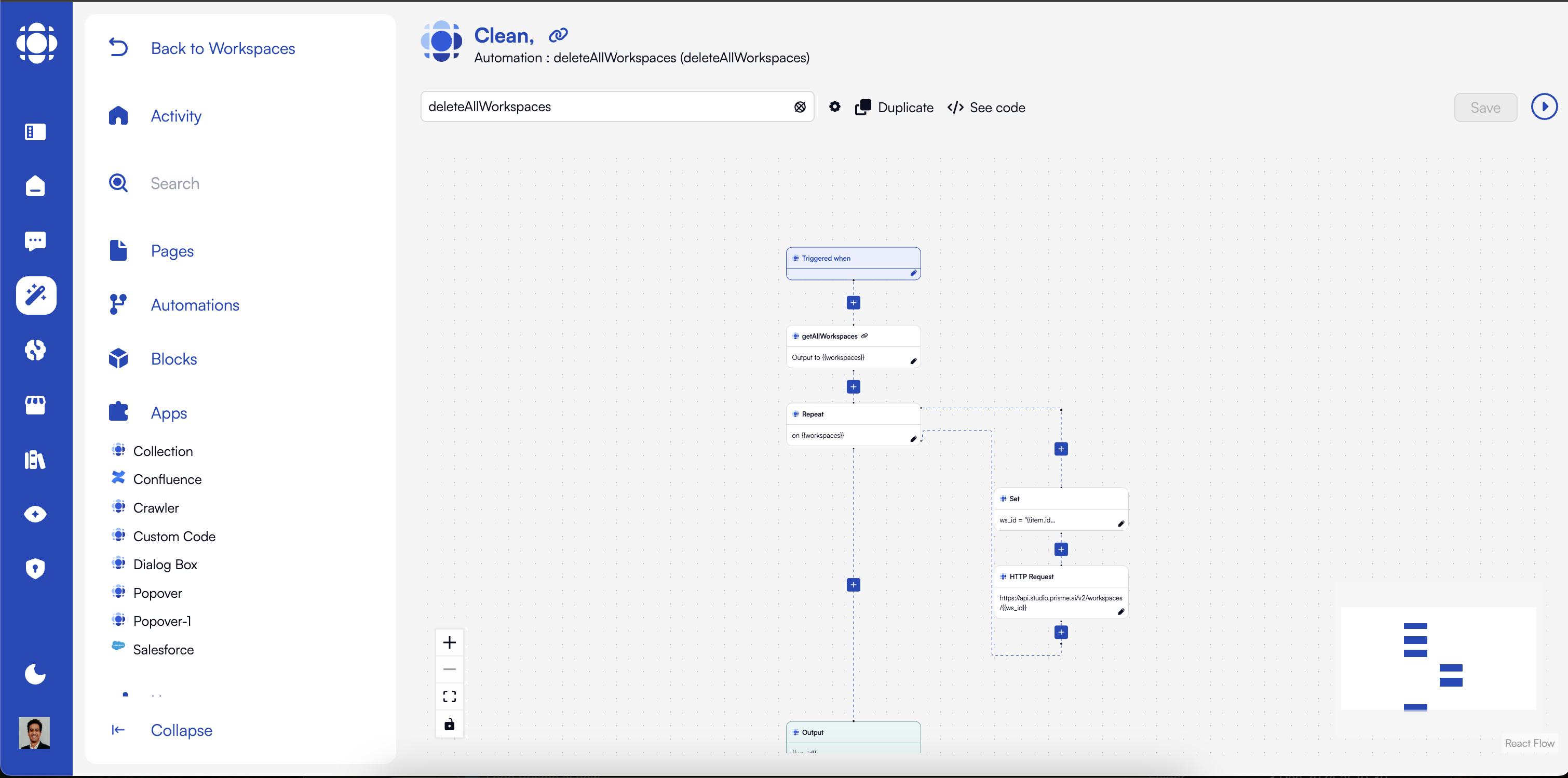
The Power of Orchestration
AI Builder serves as the foundation that ensures all other Prisme.ai products function seamlessly:Agent Orchestration
Connect multiple AI agents to create sophisticated multi-agent systems
System Integration
Bridge the gap between AI capabilities and your enterprise systems
Custom Use Cases
Build tailored AI solutions for your specific business needs
Workflow Automation
Automate complex processes through an event-driven architecture
Technical Versatility with Low-Code Approach
AI Builder offers multiple development approaches to accommodate different technical backgrounds:- No-Code
- Low-Code
- Code
Visual interface for creating basic workflows and interfaces without any coding:
- Drag-and-drop components
- Visual workflow builders
- Pre-built templates
- Configuration-based customization
Getting Started with AI Builder
1
Create a Workspace
Start by creating a new workspace or selecting from available templates.A workspace is your dedicated environment for building and connecting all your AI components. It includes:
- Pages for user interfaces
- Blocks for reusable UI components
- Automations for backend logic
- Activity logs for monitoring and debugging
2
Design User Interfaces
Create pages by assembling blocks that users will interact with.Pages are built by:
- Selecting from pre-built blocks
- Arranging them in a layout
- Configuring their properties
- Connecting them to automations via events
3
Build Automations
Create backend logic to process data and connect to systems.Automations can be triggered by:
- User interactions via events
- HTTP requests to create APIs
- Scheduled tasks using cron expressions
- Other automations in a workflow
4
Test and Monitor
Validate your implementation and monitor its performance.The Activity panel provides:
- Real-time event monitoring
- Error detection and diagnosis
- Performance metrics
- Usage statistics
5
Deploy and Share
Make your solution available to users.Deployment options include:
- Direct access to workspace pages
- Packaging as a reusable app
- Version control for iterative development
- Role-based access control
Key Components of AI Builder
AI Builder is organized around several core concepts that work together to create powerful AI applications:Workspaces
Workspaces
A workspace is your project environment that contains all components and manages interactions between them:
- Unique Slug: Each workspace has a unique identifier used in URLs
- Event-Driven Architecture: Components communicate through events
- Activity Monitoring: Centralized logging of all events and actions
- Access Control: Role-based permissions for team collaboration
- Versioning: Track changes and manage versions
Blocks
Blocks
Blocks are reusable UI components that users interact with:
- Built-in Blocks: Ready-to-use components like chats, forms, tables
- Marketplace Blocks: Additional components from installed apps
- Custom Blocks: Your own blocks built using the design system
- Event Communication: Blocks emit and listen for events
- Styling: Customizable appearance through properties and CSS
Pages
Pages
Pages are assemblies of blocks that create complete user interfaces:
- Layouts: Arrange blocks in different configurations
- Navigation: Connected through links and events
- Access Control: Public, private, or shared with specific users
- URLs: Accessible through predictable URL patterns
- Responsive Design: Adapt to different device sizes
Automations
Automations
Automations are backend processes that execute business logic:
- Triggers: Events, URLs (APIs/webhooks), or schedules
- Instructions: Built-in actions, conditionals, loops
- Integration: Connect to external systems and APIs
- Data Processing: Transform and manipulate information
- Event Emission: Trigger other automations or update UI
Apps
Apps
Apps are installable packages that extend capabilities:
- Marketplace: Browse and install pre-built apps
- Components: May include blocks, automations, or both
- Configuration: Some apps require setup (API keys, etc.)
- Documentation: Usage instructions for implementation
- Versioning: Update apps independently
AI Builder in the Prisme.ai Ecosystem
AI Builder connects with other Prisme.ai products to create a comprehensive platform:AI SecureChat
Extend chat capabilities with custom workflows and interfaces
AI Store
Deploy complex agents with custom interfaces and backend logic
AI Knowledge
Augment RAG systems with advanced orchestration and webhooks
AI Collection
Create advanced data pipelines and analytics workflows
AI Governance
Implement company-wide templates and security policies
AI Insights
Build custom analytics dashboards and monitoring tools
Memory and State Management
AI Builder provides several memory scopes for maintaining state:Next Steps
Framework Architecture
Learn about the technical architecture of AI Builder
Blocks
Discover how to create and use UI components
Pages
Build complete user interfaces
Automations
Create backend logic and workflows
Integrations
Connect to external systems and APIs
Use Cases
Explore real-world implementation examples