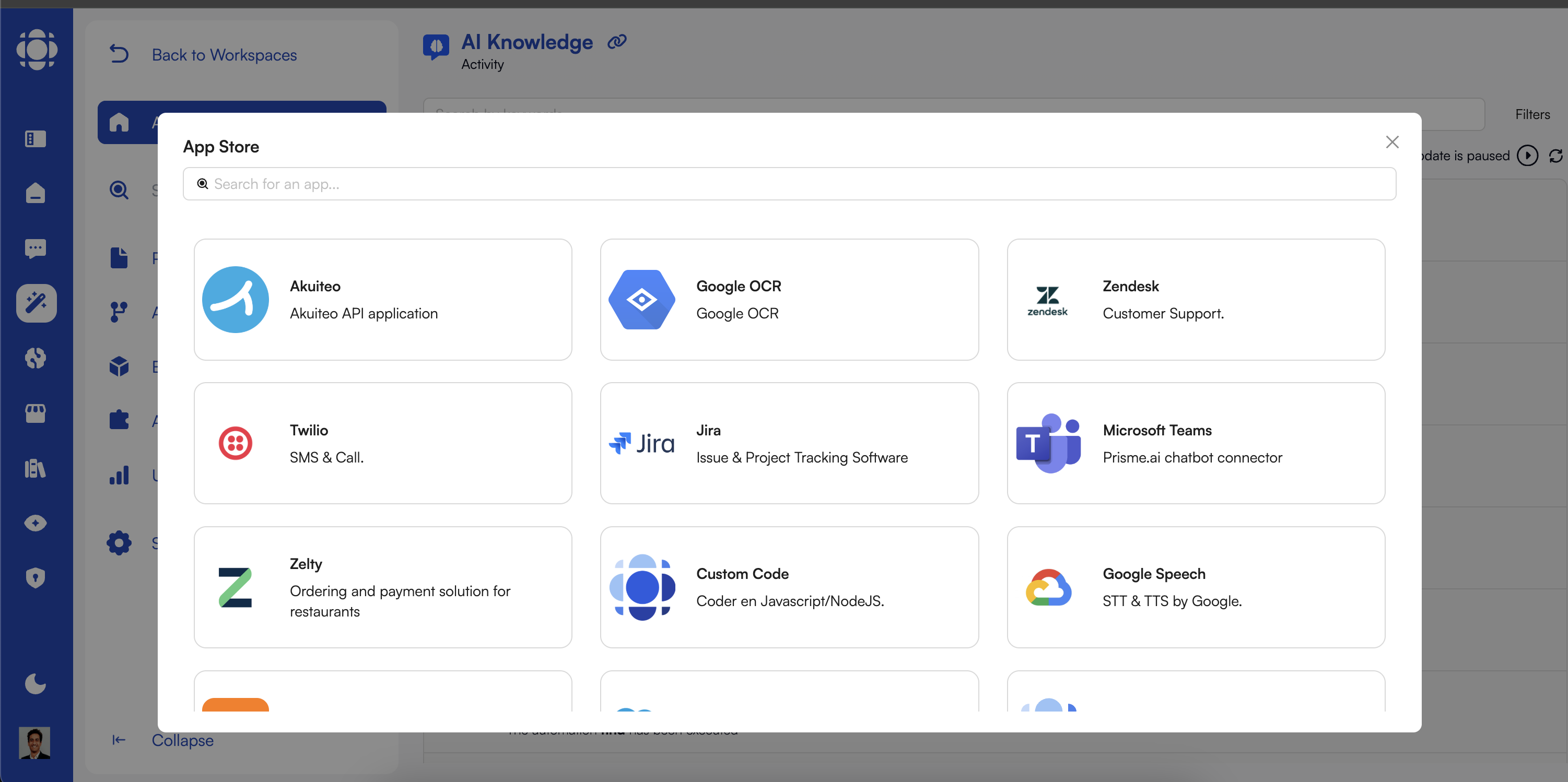
Integration Fundamentals
- Integration Types
- Integration Architecture
- Integration Implementation
AI Builder supports various integration approaches:
- API Integrations: Connect to external services via REST, GraphQL, or other API protocols
- Database Connections: Access and manipulate data in various database systems
- Webhook Mechanisms: Receive and send event notifications to external systems
- File System Operations: Read, write, and process files in various formats
- Authentication Systems: Connect with identity providers and SSO solutions
- Marketplace Apps: Pre-built integrations installed from the app marketplace
API Integrations
1
HTTP Connections
Connect to external APIs using HTTP requests.HTTP integration supports:
- Methods: GET, POST, PUT, DELETE, PATCH
- Headers: Custom headers for authentication and metadata
- Query Parameters: URL parameters for request configuration
- Request Bodies: JSON, XML, form data, and other formats
- Response Handling: Processing various response formats and status codes
2
Authentication Setup
Configure secure authentication for API access.Authentication methods include:
- API Keys: Simple key-based authentication
- OAuth 2.0: Token-based authentication flow
- Basic Auth: Username/password authentication
- JWT: JSON Web Token authentication
- Custom Schemes: Specialized authentication mechanisms
3
Data Transformation
Process data between your application and external APIs.
Transformation capabilities include:
- Format Conversion: Between JSON, XML, CSV, and other formats
- Field Mapping: Align field names and structures
- Data Filtering: Include only relevant information
- Aggregation: Combine data from multiple sources
- Normalization: Standardize data formats and values
4
Error Handling
Implement robust error management strategies.
Error handling approaches:
- Status Code Handling: Respond to different HTTP status codes
- Retry Logic: Attempt failed requests again
- Fallback Strategies: Alternative approaches when integrations fail
- Error Logging: Record detailed error information
- User Feedback: Provide appropriate information to users
Database Integrations
Connect to various database systems to work with structured data:- Relational Databases
- NoSQL Databases
- Vector Databases
Connect to SQL databases such as:
- MySQL
- PostgreSQL
- SQL Server
- Oracle
- SQLite
Webhook Integrations
Implement event-driven integrations with external systems:Inbound Webhooks
Inbound Webhooks
Receive events and notifications from external systems:
- Endpoint Creation: Generate unique webhook URLs
- Authentication: Verify webhook sources
- Payload Processing: Parse and validate incoming data
- Event Routing: Direct webhooks to appropriate handlers
- Response Generation: Acknowledge receipt with appropriate responses
Outbound Webhooks
Outbound Webhooks
Send events and notifications to external systems:
- Destination Configuration: Configure target URLs
- Payload Formatting: Structure event data appropriately
- Authentication: Add necessary authentication
- Delivery Confirmation: Verify successful delivery
- Retry Management: Handle delivery failures
Webhook Security
Webhook Security
Implement secure webhook patterns:
- Signature Verification: Validate webhook authenticity
- Payload Encryption: Protect sensitive data
- Rate Limiting: Prevent abuse
- IP Restrictions: Limit webhook sources
- Payload Validation: Ensure data meets expectations
Authentication & Authorization
Secure your integrations with robust authentication and authorization:- API Authentication
- Secrets Management
Authenticate with external services:
- API Keys: Simple key-based authentication
- OAuth 2.0: Token-based authentication with various flows
- Authorization Code
- Client Credentials
- Resource Owner Password
- Implicit Flow
- Bearer Tokens: Token-based authentication
- Basic Authentication: Username/password encoded in headers
- Custom Authentication: Specialized methods for specific services
File System Integrations
Work with files in various storage systems:Local File System
Local File System
Access files within the workspace environment:
- File Reading: Load file contents
- File Writing: Create or update files
- Directory Operations: List, create, delete directories
- File Properties: Get metadata about files
- Path Management: Work with file paths
Cloud Storage
Cloud Storage
Connect to cloud-based storage services:
- AWS S3: Amazon Simple Storage Service
- Azure Blob Storage: Microsoft’s object storage
- Google Cloud Storage: Google’s object storage
- Dropbox: File hosting service
- OneDrive/SharePoint: Microsoft’s document storage
Document Processing
Document Processing
Process various document formats:
- PDF: Parse and extract PDF content
- Office Documents: Work with Word, Excel, PowerPoint
- CSV/TSV: Process structured data files
- JSON/XML: Parse and generate structured formats
- Images: Process image files with OCR
Marketplace Integration Apps
Accelerate integration with pre-built marketplace apps: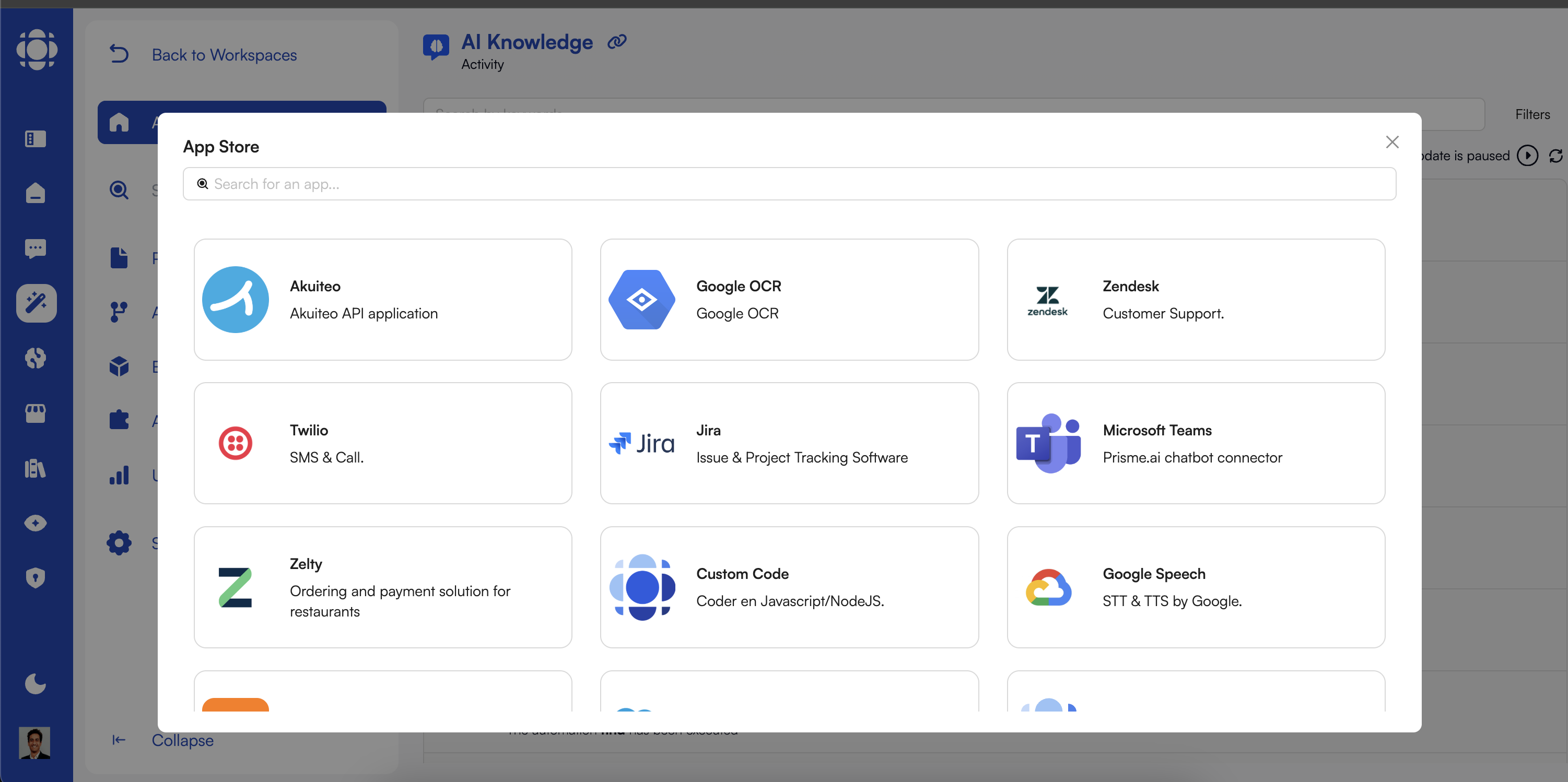
1
Browsing Available Apps
Explore the integration apps in the marketplace.The marketplace provides:
- Categorized integration listings
- Detailed descriptions and capabilities
- User ratings and reviews
- Documentation and examples
- Version history and updates
2
Installing Integration Apps
Add integrations to your workspace.The installation process:
- Select the desired app from the marketplace
- Review permissions and capabilities
- Approve the installation
- Configure app-specific settings
- Set up authentication if required
3
Configuring Integration Apps
Set up the integration for your specific needs.
Configuration typically includes:
- Connection settings (endpoints, hosts)
- Authentication credentials
- Default behavior options
- Logging and monitoring preferences
- Feature toggles and limitations
4
Using Integration Components
Leverage the integrated functionality in your workspace.
Integration apps provide:
- Custom blocks for UI integration
- Automation instructions for backend integration
- Events for integration state changes
- Documentation on usage patterns
- Examples for common scenarios
Popular Integration Categories
Productivity & Collaboration
Connect with common workplace tools:
- Microsoft 365 (Outlook, Teams, SharePoint)Google Workspace (Gmail, Drive, Calendar)SlackZoomTrello, Asana, Monday.com
CRM & Sales
Integrate with customer relationship platforms:
- SalesforceHubSpotDynamics 365ZendeskPipedrive
Data & Analytics
Connect to data platforms and analytics tools:
- SnowflakeDatabricksPower BITableauLooker
Enterprise Systems
Integrate with core business systems:
- SAPOracle ERPServiceNowWorkdayNetSuite
Developer Tools
Connect with development and DevOps platforms:
- GitHubGitLabJiraAzure DevOpsBitbucket
AI & Machine Learning
Integrate with AI and ML services:
- OpenAIAzure Cognitive ServicesGoogle Vertex AIHugging FaceAWS AI Services
Creating Custom Integrations
For specialized requirements, develop your own integrations:- Using Built-in Instructions
- Custom Code
- Custom Integration Apps
Create integrations using existing automation capabilities:
- Combine HTTP requests with data transformations
- Set up authentication flows
- Implement error handling and retries
- Create event-based integration patterns
- Build data synchronization processes
Integration Best Practices
Security First
Prioritize security in all integrations:
- Use secure authentication methodsStore credentials in workspace secretsImplement the principle of least privilegeValidate and sanitize all inputsEncrypt sensitive data in transit and at rest
Error Resilience
Build robust error handling:
- Implement appropriate retry strategiesCreate circuit breakers for failing servicesLog detailed error informationProvide meaningful error messagesHave fallback options for critical paths
Performance Optimization
Ensure efficient integration operations:
- Use connection pooling for databasesImplement caching where appropriateProcess large datasets in batchesUse asynchronous operations when possibleMonitor and optimize slow integrations
Monitoring & Logging
Maintain visibility into integration health:
- Log key integration eventsTrack performance metricsSet up alerts for integration failuresMonitor usage patterns and quotasImplement audit trails for sensitive operations
Versioning Strategy
Manage integration changes safely:
- Plan for API version changesTest integrations before upgradingMaintain backward compatibilityDocument integration requirementsImplement graceful degradation
Data Governance
Respect data policies and regulations:
- Understand data residency requirementsImplement data minimization principlesFollow retention policiesHandle PII according to regulationsDocument data flows for compliance
Integration Troubleshooting
Authentication Issues
Authentication Issues
Common authentication problems and solutions:
- Invalid Credentials: Verify API keys, tokens, and usernames/passwords
- Expired Tokens: Implement token refresh logic
- Missing Scopes: Ensure OAuth scopes include required permissions
- Certificate Issues: Check SSL/TLS certificate validity
- Clock Skew: Synchronize system times for timestamp-based auth
- Check logs for specific authentication errors
- Verify credentials in workspace secrets
- Test authentication in a standalone tool (e.g., Postman)
- Review token lifecycle and expiration
- Check for recent API or authentication changes
Connection Problems
Connection Problems
Resolving connection issues:
- Timeouts: Adjust timeout settings or optimize performance
- Network Errors: Verify network connectivity and DNS resolution
- Firewall Blocks: Check if firewalls are blocking connections
- Rate Limiting: Implement backoff strategies for rate limits
- Service Unavailability: Monitor external service status
- Check network connectivity from your environment
- Verify endpoint URLs and port numbers
- Test with simpler requests to isolate issues
- Implement proper connection handling with retries
- Use monitoring tools to track connection patterns
Data Format Issues
Data Format Issues
Solving data formatting problems:
- Schema Mismatches: Align data structures between systems
- Encoding Issues: Ensure proper character encoding (UTF-8)
- Type Conversions: Handle data type differences appropriately
- Missing Fields: Add required fields or provide defaults
- Format Validation: Validate data meets receiving system requirements
- Log actual data being sent and received
- Compare with API documentation requirements
- Implement data validation before sending
- Use transformation steps to correct format issues
- Test with sample data that is known to work
Performance Issues
Performance Issues
Addressing integration performance problems:
- Slow Responses: Optimize request patterns or implement caching
- High Latency: Look for network issues or service problems
- Resource Constraints: Check for memory or CPU limitations
- Concurrency Issues: Adjust parallel processing settings
- Bottlenecks: Identify and optimize slowest components
- Measure performance at different steps
- Identify patterns (time of day, data size, etc.)
- Implement caching for frequently accessed data
- Optimize data transfer size and frequency
- Consider asynchronous processing for long-running operations
Webhook Debugging
Webhook Debugging
Troubleshooting webhook integration issues:
- Delivery Failures: Check endpoint availability and response codes
- Signature Validation: Verify HMAC signatures match
- Payload Processing: Ensure webhook data is properly parsed
- Event Triggers: Confirm events are triggering webhook calls
- Rate Issues: Handle high-volume webhook scenarios
- Enable webhook logging on both sides
- Verify webhook URLs are correct and accessible
- Check authentication and signature validation
- Test with simplified payloads
- Monitor webhook delivery attempts and failures
Using the Activity Log
Using the Activity Log
Leveraging the Activity log for integration diagnostics:
- Event Filtering: Focus on relevant integration events
- Payload Inspection: View actual data sent and received
- Error Analysis: Identify specific error conditions
- Timeline Correlation: Connect related events
- Pattern Recognition: Identify recurring issues
- Filter Activity log to relevant time period and event types
- Examine event sequences leading to failures
- Look for patterns in successful vs. failed interactions
- Analyze error details and contextual information
- Use real-time monitoring for immediate issue detection
AI Knowledge Webhook Integration
AI Builder enables powerful integration with AI Knowledge through webhooks:- Document Processing
- Query Processing
- Test Evaluation
Subscribe to document events to enhance the knowledge base:
- documents_created: Triggered when new documents are added
- documents_updated: Triggered when documents are modified
- documents_deleted: Triggered when documents are removed
- Custom document processing pipelines
- Content enrichment with additional metadata
- Advanced document validation
- Integration with document management systems