Before You Begin
Before diving in, make sure you have:- A Prisme.ai account with appropriate access permissions
- A basic understanding of your organization’s AI goals and use cases
- Familiarity with the data sources you might want to connect to your AI agents
Starting Your Journey
Log in to your Prisme.ai account
Access your Prisme.ai instance using the credentials provided by your administrator. If you’re using a self-hosted version, you’ll need the specific URL for your deployment.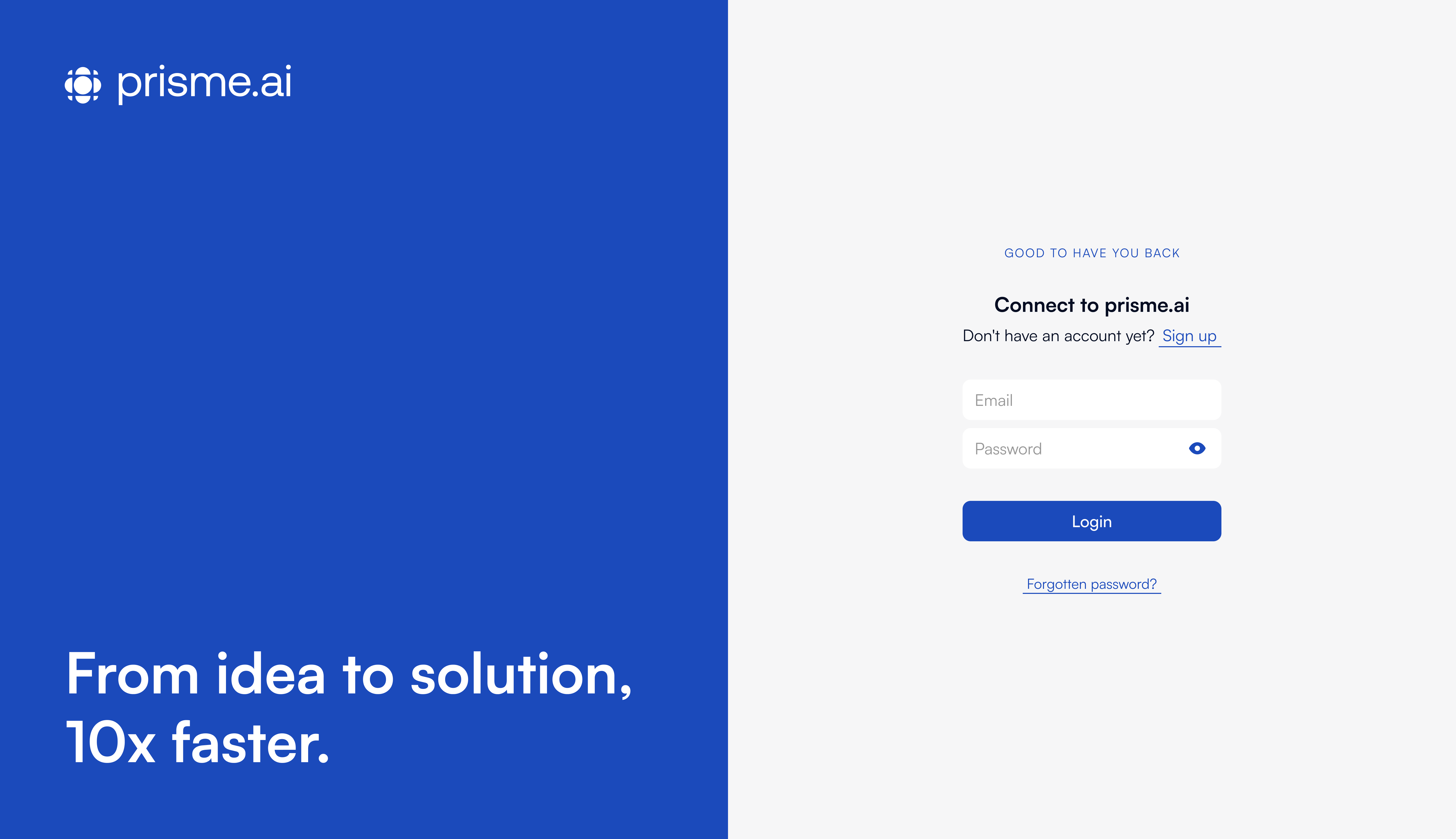
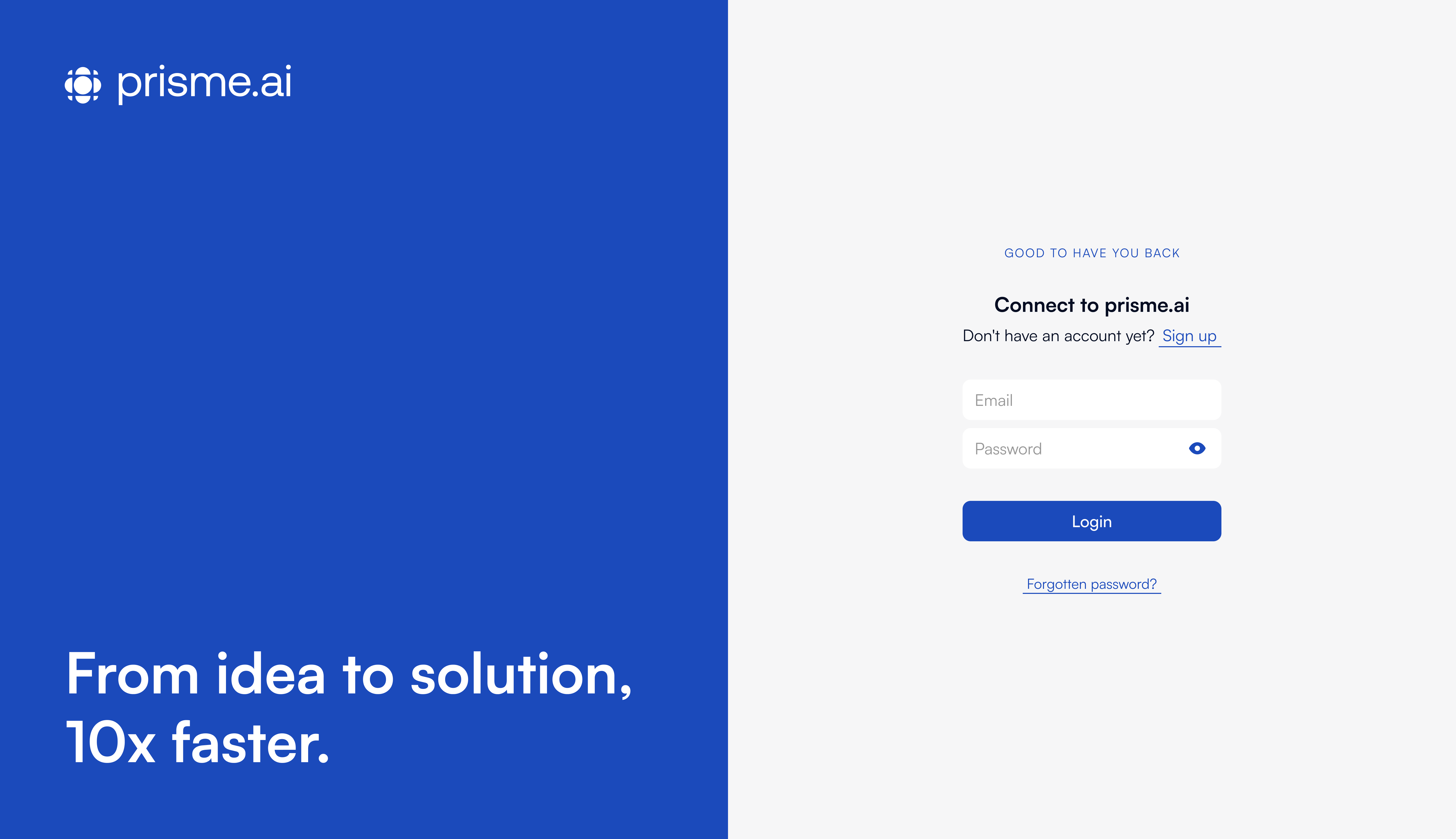
Explore the dashboard
Upon logging in, you’ll see the main dashboard that provides access to all Prisme.ai products. Take some time to familiarize yourself with the navigation and available options.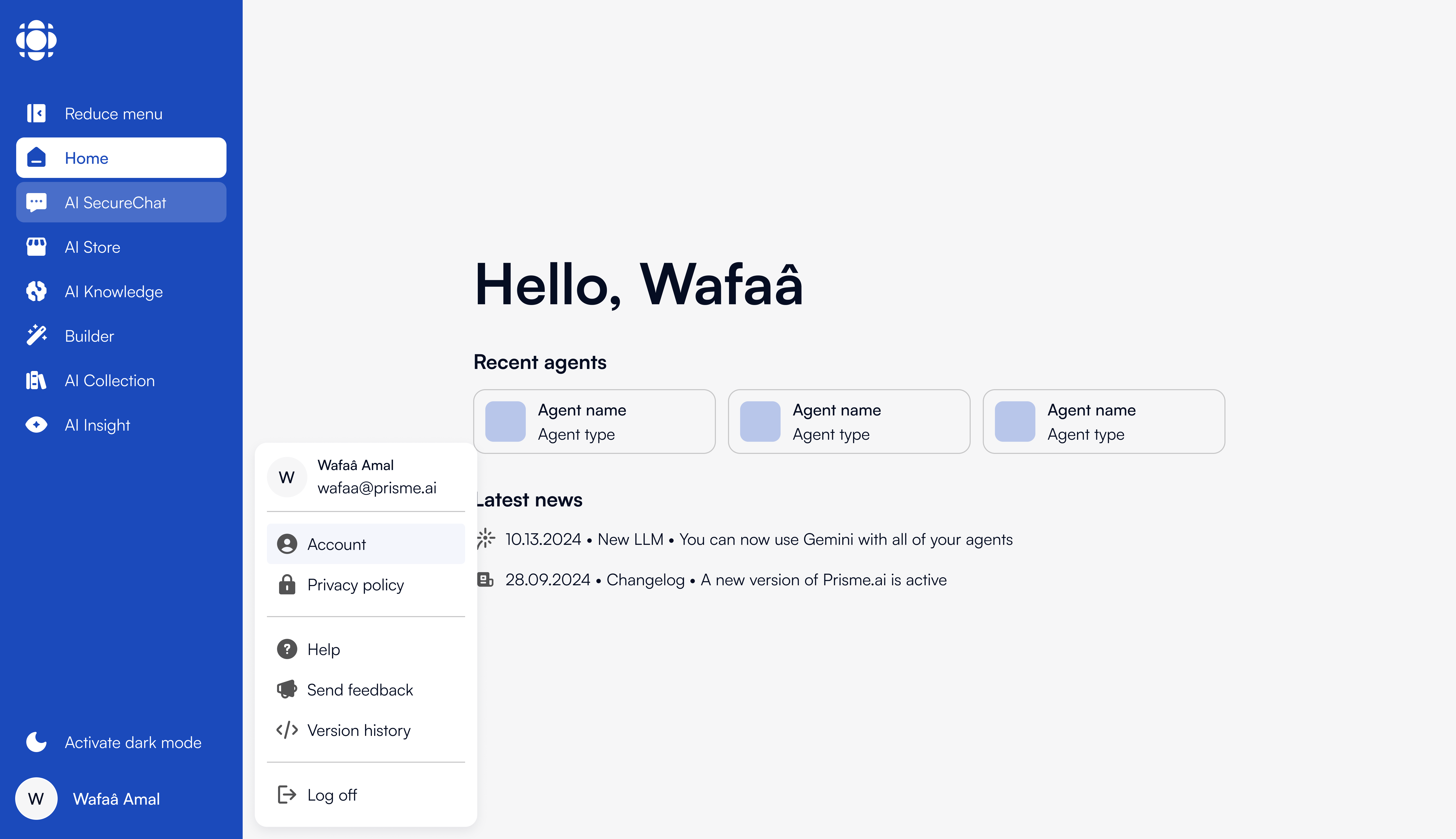
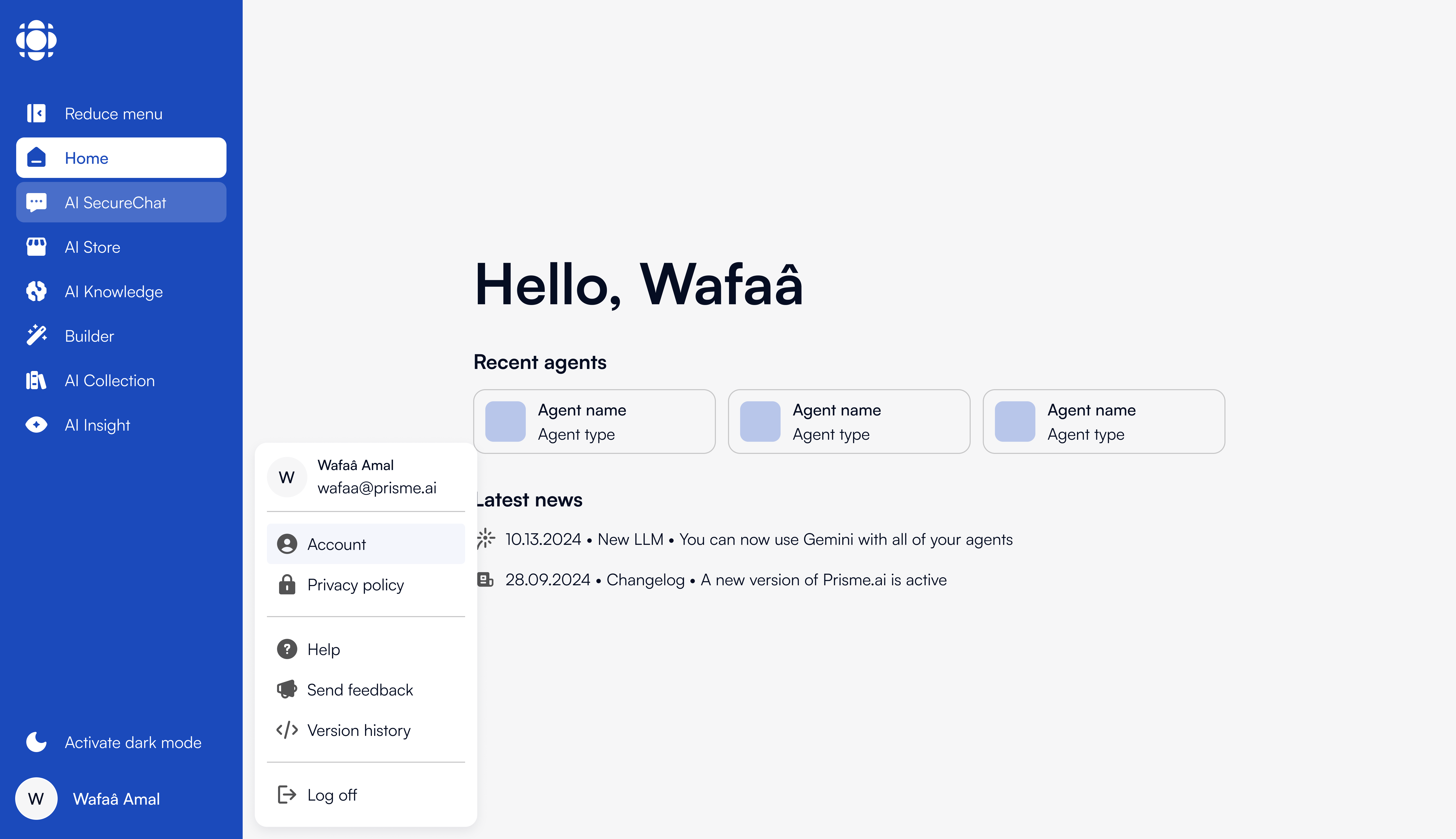
- Recently accessed agents
- Platform usage statistics
- Quick access to key products
- Notifications and updates
Try AI SecureChat
Start with AI SecureChat to experience conversational AI in a secure environment. This is the simplest way to begin interacting with Prisme.ai.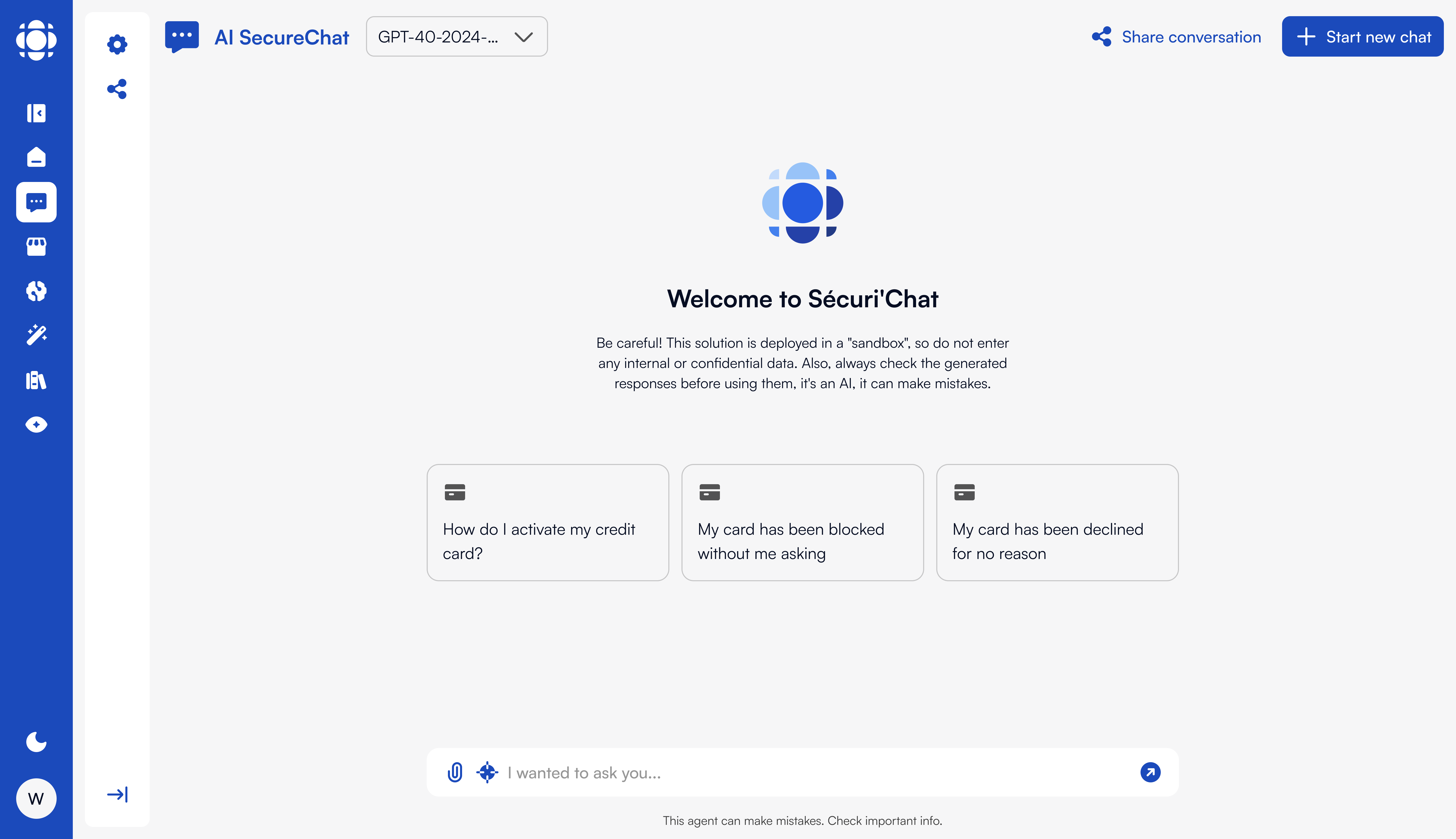
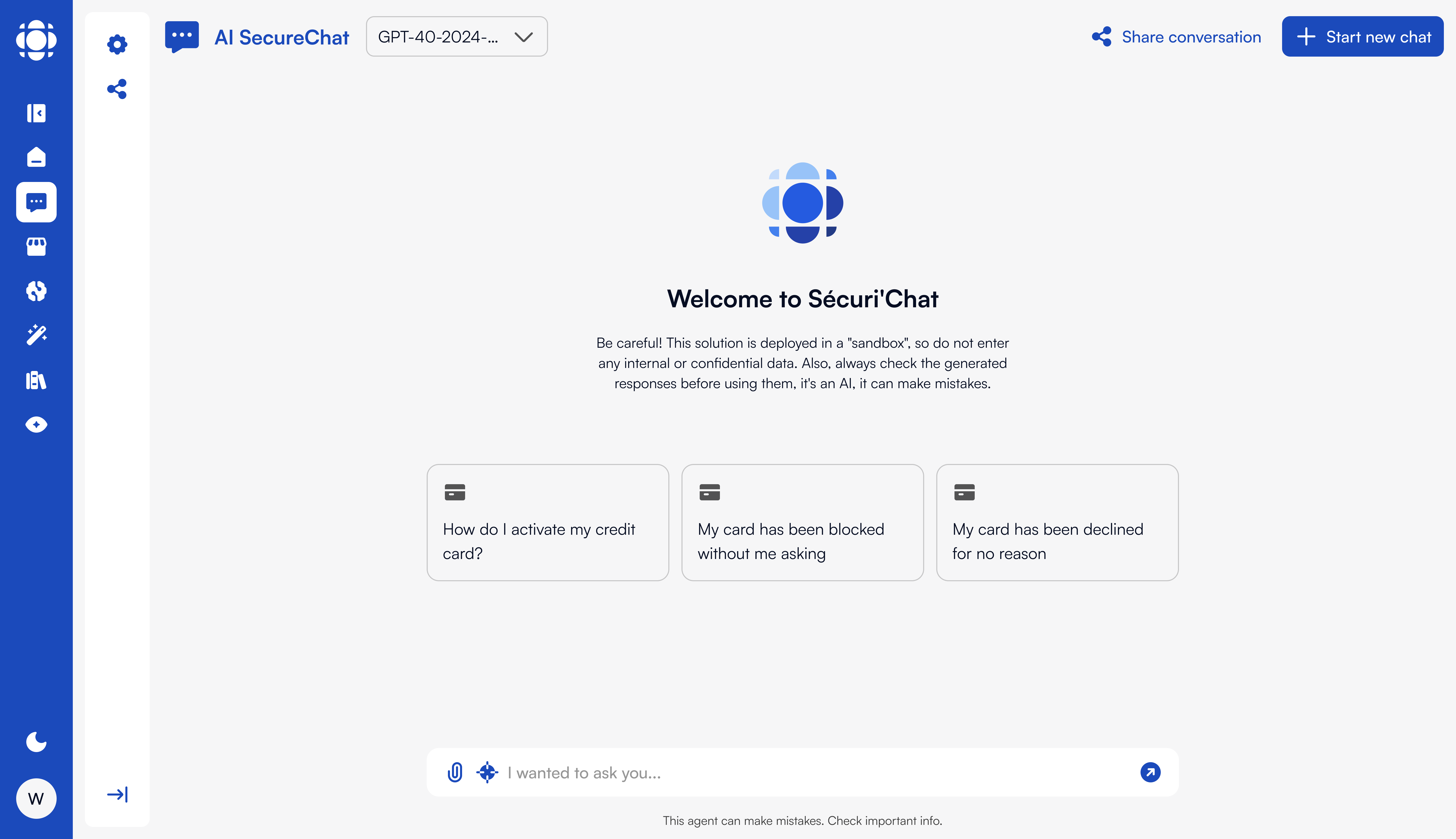
Explore the AI Store
Visit the AI Store to discover pre-built agents that might address your needs. You can use these as-is or as starting points for your own custom agents.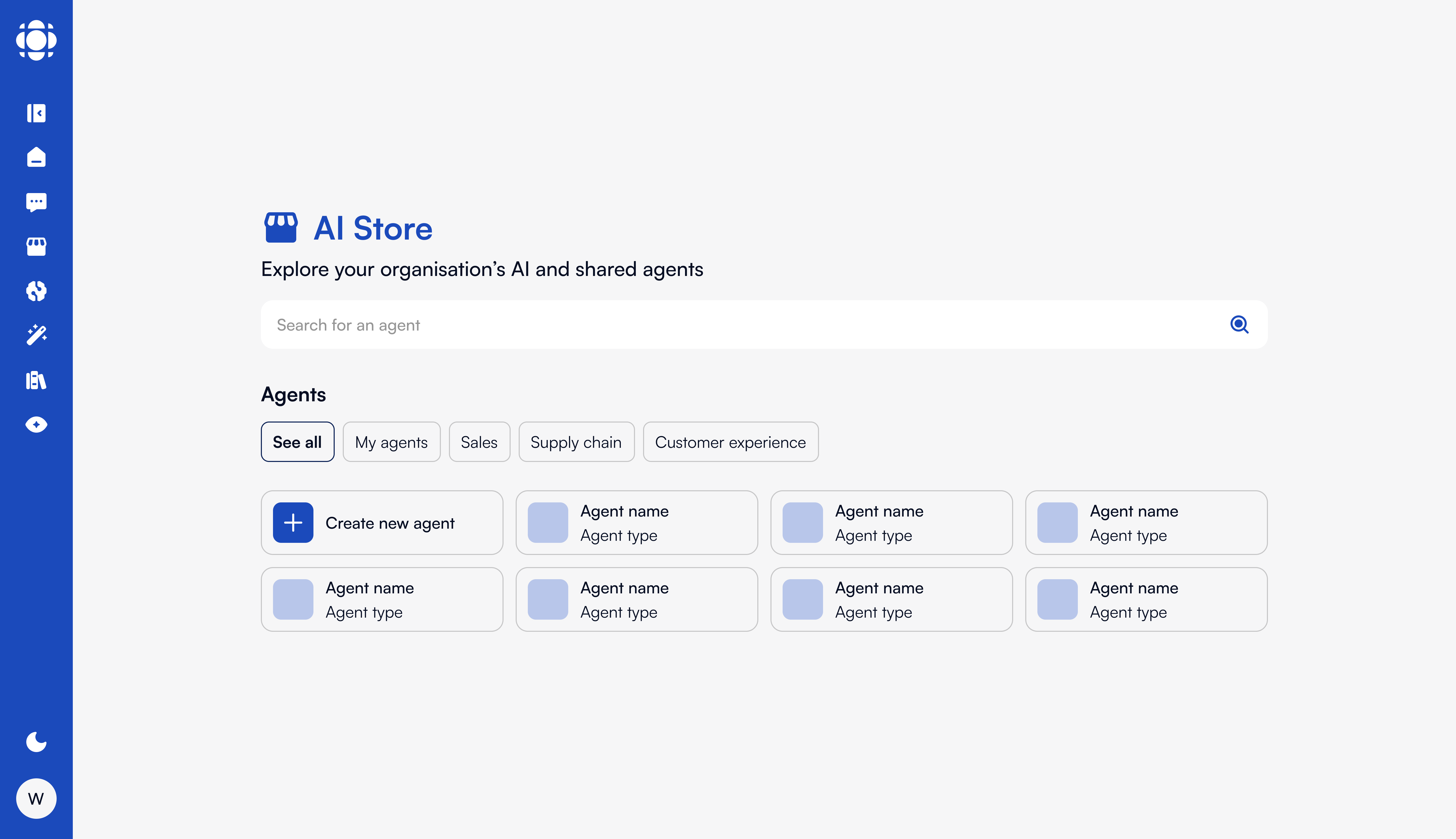
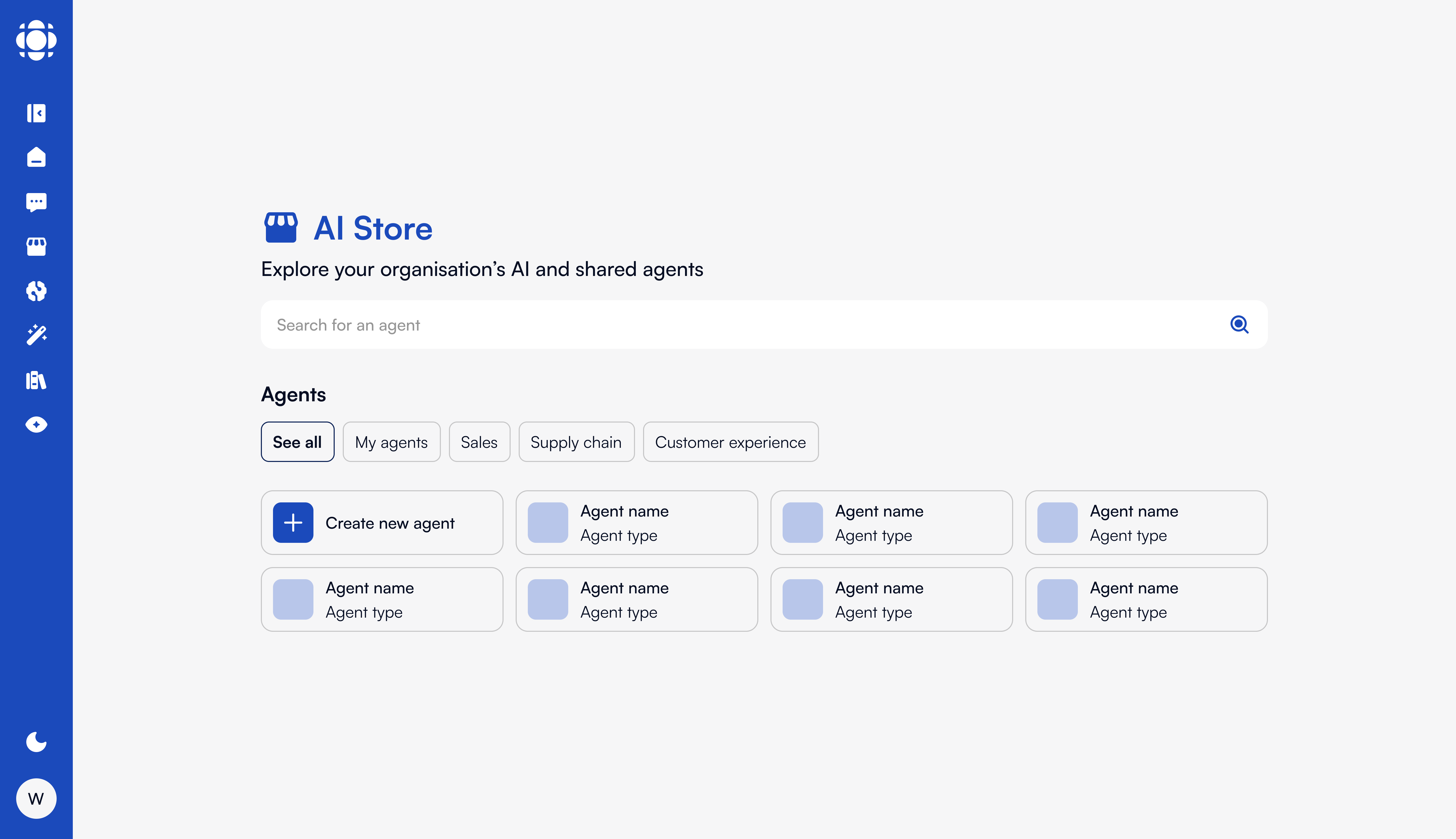
Create your first simple agent
Follow our Creating Your First Agent tutorial to build a basic agent. This hands-on experience will help you understand the core concepts of agent creation.
Next Steps Based on Your Role
Choose your path based on your role in the organization:- End User
- Business User
- Developer
- Administrator
As an end user, focus on:
- Mastering AI SecureChat for daily tasks
- Discovering useful agents in the AI Store
- Learning how to effectively prompt AI for best results
Common First Tasks
Here are some common tasks that users typically want to accomplish when starting with Prisme.ai:Upload documents to create a knowledge base
Upload documents to create a knowledge base
- Navigate to AI Knowledge
- Create a new knowledge base
- Upload your documents (PDF, Word, Excel, PowerPoint, etc.)
- Configure chunking and embedding settings
- Deploy your knowledge base to an agent
Customize an agent from the AI Store
Customize an agent from the AI Store
- Browse the AI Store for an agent that matches your needs
- Clone the agent to create your own version
- Modify the prompts and settings
- Connect to your knowledge base if needed
- Test and deploy your customized agent
Connect to external data sources
Connect to external data sources
- Navigate to AI Collection or AI Builder
- Set up connection to your data source (database, API, etc.)
- Configure authentication
- Create queries or data retrieval workflows
- Test the connection with simple prompts
Getting Help
If you need assistance at any point:- Use the in-app help features (look for the ”?” icon in most screens)
- Check our documentation for detailed guides
- Contact your organization’s Prisme.ai administrator
- For enterprise customers, reach out to your dedicated support contact