What You’ll Build
A complete website chatbot with:- Automatic content crawling and indexing
- Conversational AI powered by RAG architecture
- Customizable chat interface
- Easy website integration with a simple script
- Analytics and performance monitoring
This solution transforms static website content into an interactive knowledge base, enhancing user engagement and providing a powerful way for visitors to find information instantly.
Prerequisites
Before starting this tutorial, make sure you have:- An active Prisme.ai account
- A website with content you want to make interactive
- Basic understanding of HTML (for embedding the chat widget)
Step 1: Creating Your Website RAG Workspace
Let’s start by setting up a dedicated workspace using a pre-built template:Step 2: Getting Familiar with the Workspace
Now, let’s explore the components of your new workspace:Step 3: Configuring the Website Crawler
The crawler is the heart of your RAG agent, responsible for reading and processing your website’s content:Configure Crawling Parameters
Adjust settings as needed:
- Crawl Depth: How many levels of links to follow
- URLs to Include or Exclude: Specific patterns to focus on or skip
- Authentication: Set up authentication if required.
- Periodicity: Control the periodicity of URLs wrawling
The crawler may take some time to process your website, depending on its size. You can begin testing with partially crawled content while the process continues in the background. A maximum document quota is often enforced on your instance. Please contact your internal point of contact to request an increase of this limit.
Step 4: Testing Your RAG Chatbot
Once the crawler has processed some of your website content, you can start interacting with your chatbot:Explore Available Documents
If you’re unsure what to ask, explore the AI knowledge hub from the sidebar
Step 5: Customizing the Chat Widget
Now let’s customize how your chat interface will appear on your website:Open AI Store
Navigate to your agent, click on “Share Agent”, and copy the page URL or embed script.
Customize Appearance
In the script, you can adjust the widget settings to match your website’s design:
- Background Color: Define the chat window’s background color
- Chat Icon: Choose the icon that visitors click to open the chat
- Close Icon Color: Set the color of the close (X) button
Advanced Styling
Use the CSS editor for deeper customization and fine-grained control of the widget’s style.
Step 6: Integrating the Chatbot into Your Website
Now it’s time to add your chatbot to your website:Add the Script to Your Website
Paste the script code into your website’s HTML, ideally just before the closing
</body> tagStep 7: Understanding the RAG Architecture
Your website chatbot is powered by a sophisticated RAG (Retrieval-Augmented Generation) architecture: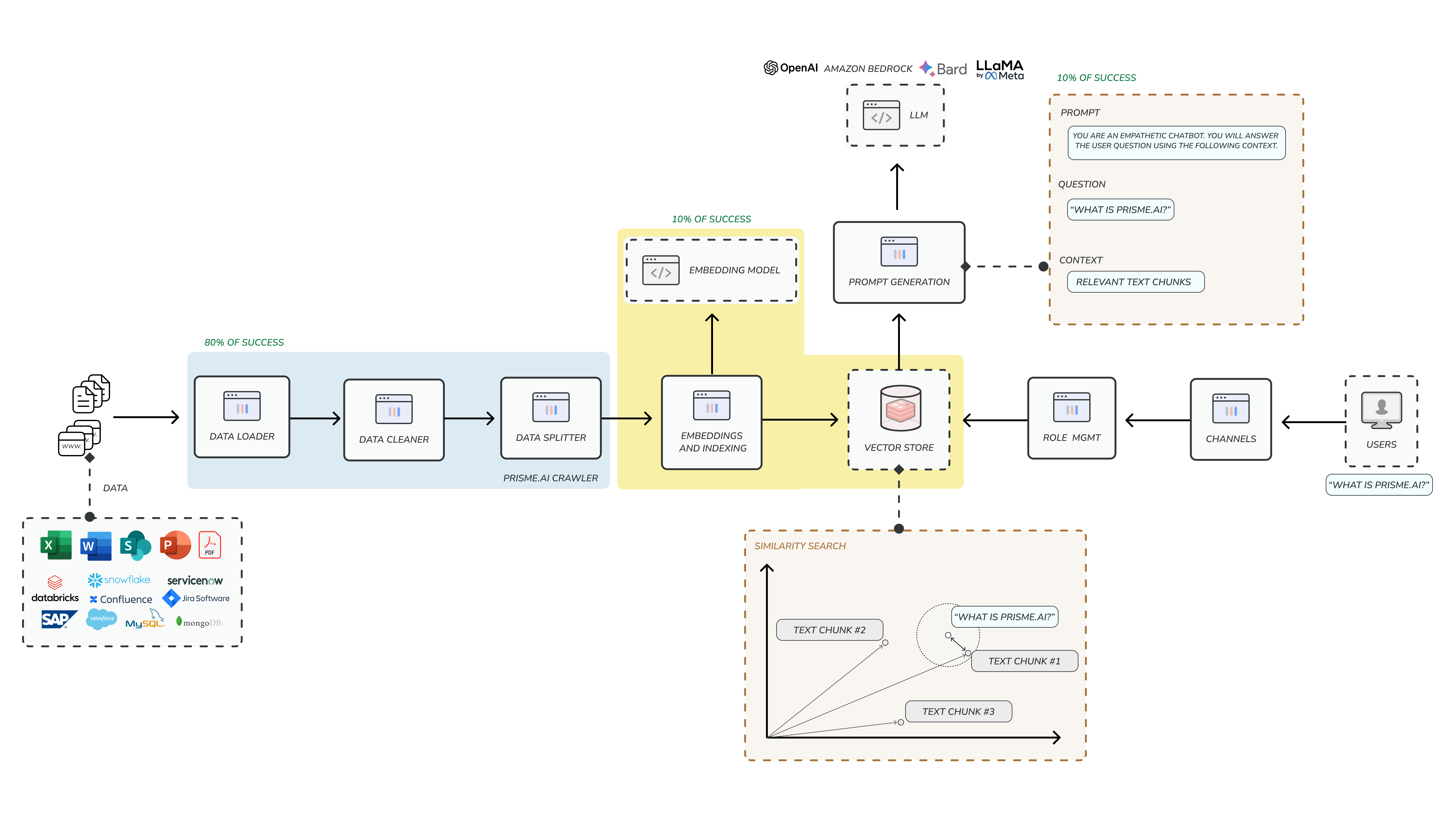
- Document Processing: Your website content is crawled, segmented into chunks, and converted into vector embeddings
- Query Understanding: When a user asks a question, the system processes and enhances it for better retrieval
- Relevant Content Retrieval: The system searches for the most relevant chunks of your website content
- Response Generation: Using the retrieved content as context, the AI generates a comprehensive, accurate response
AI Knowledge breaks documents into optimally sized “chunks” for efficient retrieval. This chunking process is configurable, allowing you to adjust settings like chunk size and overlap to match your specific content needs.
Step 8: Advanced Customization
For developers looking to extend the functionality:Access Advanced Settings
In AI Knowledge, you can fine-tune embeddings, chunk management, and query enhancement
Add Python Custom Code
For advanced implementations using LlamaIndex or Langchain, use Python Custom Code capabilities within the Builder
Step 9: Monitoring and Optimization
Keep your website chatbot performing at its best:Monitor Usage
Track user interactions and popular questions to understand how visitors use your chatbot
Update Content
Regularly recrawl your website to ensure the chatbot has access to the latest content
Best Practices for Website RAG Agents
To maximize the effectiveness of your website chatbot:Content Structure
Organize your website content with clear headings and logical structure for better chunking
Regular Updates
Schedule regular recrawling to keep your chatbot’s knowledge current
User Guidance
Provide example questions to help users understand what they can ask
Response Tuning
Adjust chunk size and retrieval settings based on the nature of your content
Conclusion
By following this tutorial, you’ve successfully transformed your static website into an interactive knowledge base with an intelligent chatbot. Your visitors can now engage with your content in a natural, conversational way, finding information faster and more intuitively. This implementation not only enhances user experience but also provides valuable insights into what information your visitors are seeking, helping you continually improve your website content and structure.Next Steps
Build a Document Classification System
Create an AI system that automatically organizes uploaded documents
Create a No-Code RAG Agent
Explore more advanced RAG capabilities without writing code
Implement Webhook Integration
Connect your RAG agent to other systems using webhooks
Develop Custom Applications
Build more sophisticated applications using AI Builder