Benefits of No-Code AI Development
Wider Access
Empower subject-matter experts to create AI solutions directly
Faster Deployment
Reduce development time from weeks to hours
Reduced Costs
Eliminate dependency on specialized AI development resources
Domain Expertise
Enable those with business knowledge to shape AI behavior
Experimentation
Facilitate rapid prototyping and iteration
Governance
Maintain control with centralized oversight
No-Code Agent Types
Prisme.ai supports several types of no-code agents, each with distinct capabilities:- Simple Prompting Agents
- RAG Agents
- RAG with Built-in Tools
Basic agents powered by foundation models with specialized instructions.Key Features:
- Custom system instructions
- Persona definition
- Response formatting
- Specialized knowledge embedding
- Question answering
- Content generation
- Simple conversational assistants
- Standard processes with clear instructions
Available Built-in Tools
No-code agents can leverage several built-in tools without any programming:Web Browsing
Access current information from the internet using Serper integration
Image Generation
Create images based on text descriptions
Code Interpreter
Run code to perform calculations, data analysis, and visualizations
PDF Analysis
Extract, summarize, and analyze information from PDF documents
Document Generation
Create formatted documents, reports, and presentations
Data Visualization
Generate charts and graphs from data
No-Code Development Process
Creating effective no-code agents involves several key steps:Define Purpose and Requirements
Clearly articulate what your agent needs to accomplish.Key questions to answer:
- What specific problem will this agent solve?
- Who are the intended users?
- What information does it need access to?
- What actions should it be able to perform?
- How will success be measured?
Select Agent Type
Choose the appropriate agent architecture based on your needs.Selection criteria:
- Simple Prompting for basic interactions
- RAG for knowledge-intensive applications
- RAG with Built-in Tools for enhanced capabilities
Prepare Knowledge Resources
Gather and organize the information your agent needs.For RAG agents:
- Collect relevant documents
- Organize content logically
- Update outdated information
- Remove sensitive or irrelevant content
Configure Agent Behavior
Define how your agent will interact with users.Key configurations:
- System instructions
- Response style and format
- Tool selection and usage criteria
- Knowledge retrieval settings
Test and Refine
Validate performance and iteratively improve.Testing approaches:
- Sample conversations
- Edge case scenarios
- User feedback collection
- Performance monitoring
Creating Agents with AI Store
Prisme.ai’s AI Store provides a user-friendly interface for creating no-code agents:Key Features
Visual Agent Builder
Intuitive interface for agent configuration without coding
Template Library
Pre-built templates for common use cases
Knowledge Integration
Direct connection to organizational knowledge bases
Tool Configuration
Simple setup for built-in tool access
Testing Environment
Dedicated space to validate agent performance
Versioning
Track changes and manage agent versions
AI Store Workflow
Create New Agent
Start with a blank slate or select from templates.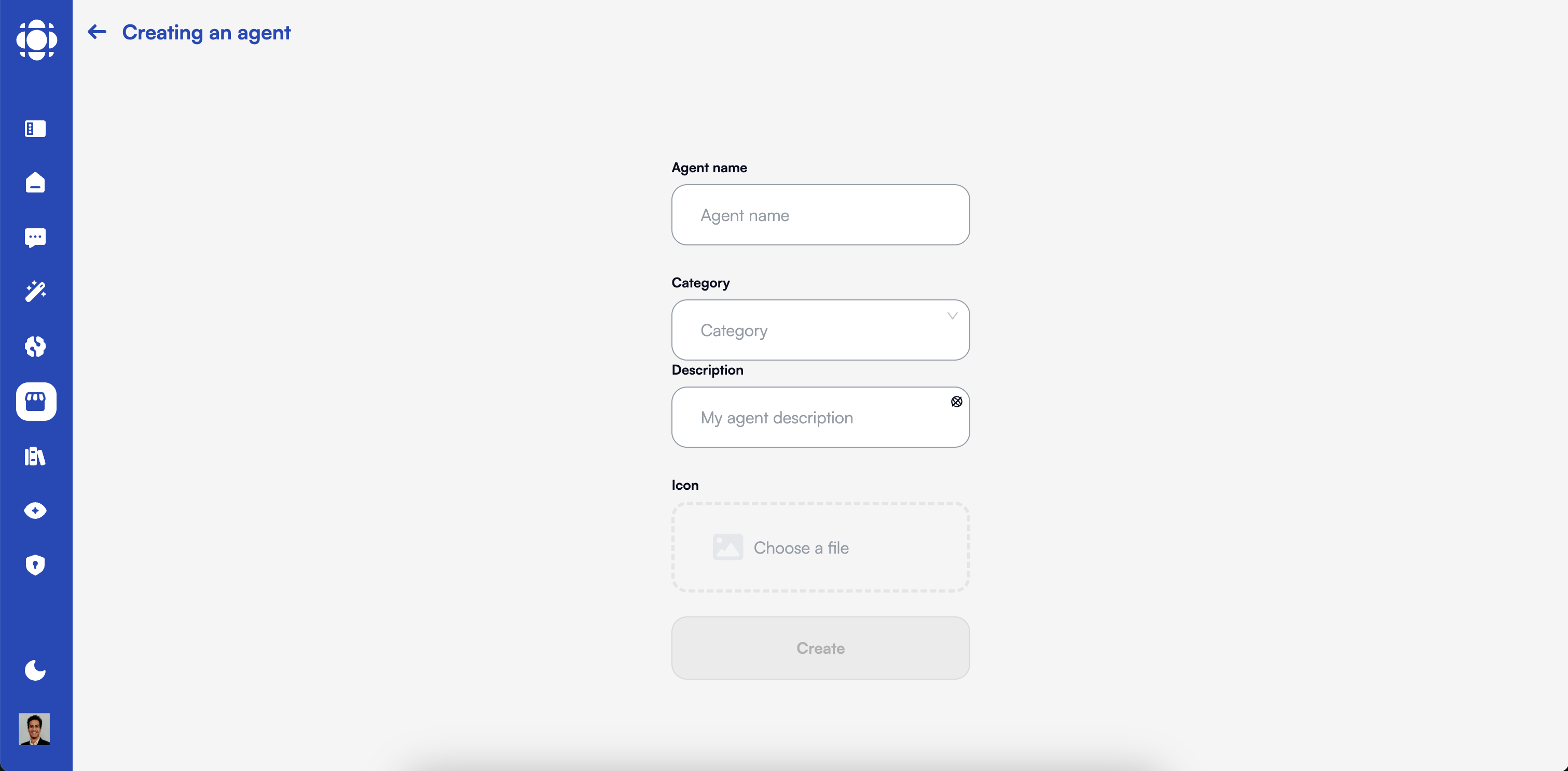
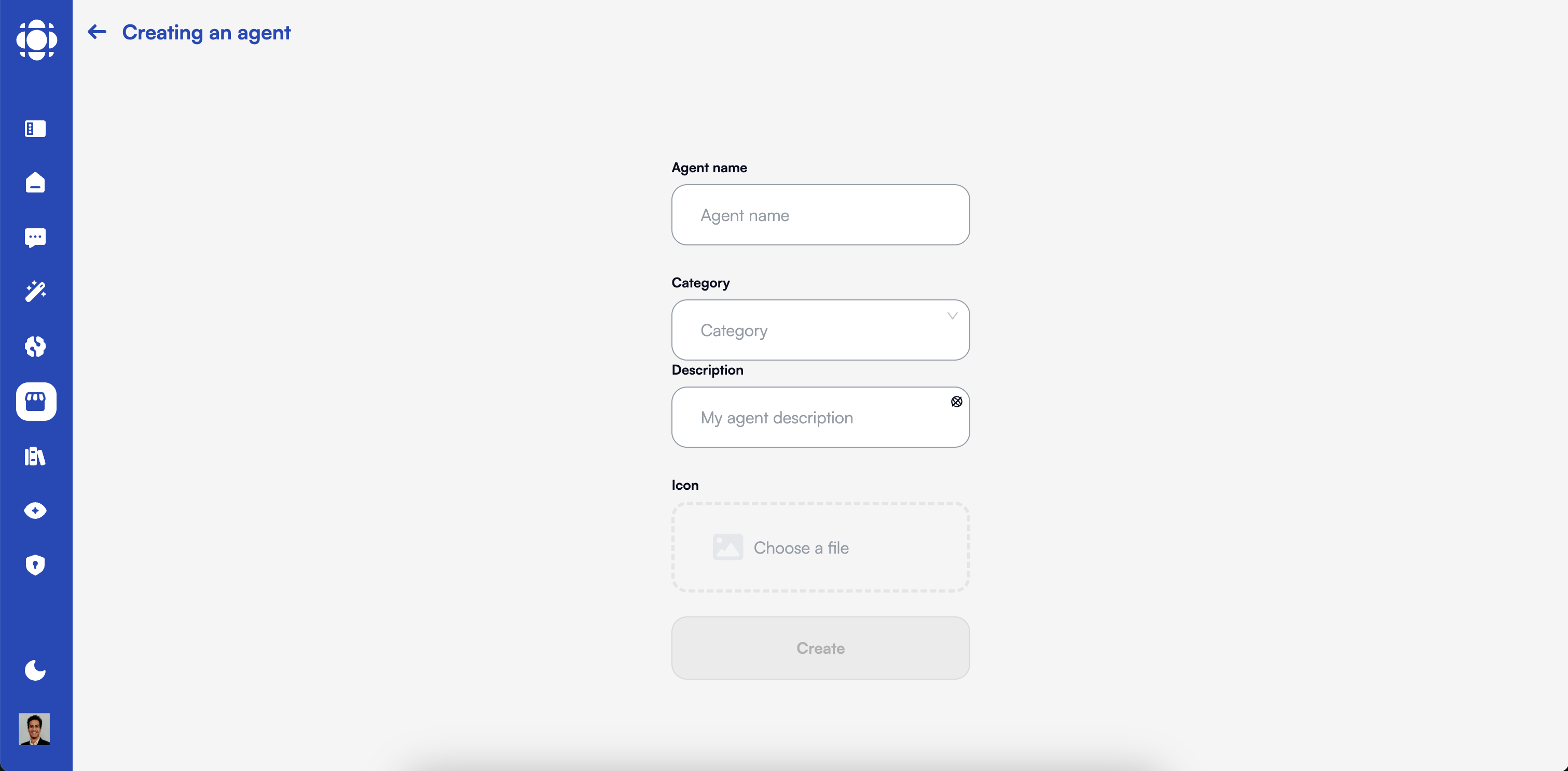
- Blank agent
- Industry-specific templates
- Function-based templates
- Duplicating existing agents
Define Basic Information
Set the agent’s identity and purpose.Key information:
- Agent name
- Description
- Category/tags
- Access permissions
Configure Capabilities
Select and customize the agent’s features.Available options:
- Foundation model selection
- Knowledge base connections
- Built-in tool activation
- Response parameters
Set System Instructions
Define the agent’s behavior through prompting.Instruction components:
- Role definition
- Response guidelines
- Knowledge utilization
- Tool usage criteria
- Limitations and constraints
Test and Preview
Validate agent performance in the testing environment.Testing capabilities:
- Interactive conversation
- Sample queries
- Tool execution preview
- Knowledge retrieval verification
Best Practices for No-Code Agents
Start Simple, Then Expand
Start Simple, Then Expand
Begin with basic functionality and add complexity incrementally.Approach:
- Create a minimal viable agent first
- Test core functionality thoroughly
- Add additional capabilities one at a time
- Validate each new feature before moving on
Craft Clear Instructions
Craft Clear Instructions
The quality of your system instructions directly impacts agent performance.Guidelines:
- Be specific about the agent’s role and purpose
- Provide examples of ideal responses
- Include formatting requirements
- Define boundaries and limitations clearly
- Use simple, unambiguous language
Optimize Knowledge Organization
Optimize Knowledge Organization
How you structure your knowledge bases affects retrieval quality.Best practices:
- Organize documents logically by topic
- Use clear, descriptive document titles
- Break large documents into meaningful chunks
- Include relevant metadata for filtering
- Remove duplicate or outdated content
Test with Real Scenarios
Test with Real Scenarios
Validate your agent with authentic use cases and edge cases.Testing approach:
- Create a diverse set of test questions
- Include common queries and edge cases
- Test with different phrasings of similar questions
- Incorporate actual user language and terminology
- Validate tool usage with realistic scenarios
Collect and Incorporate Feedback
Collect and Incorporate Feedback
Establish a systematic process for gathering and implementing user input.Feedback system:
- Enable easy feedback submission within the agent interface
- Review feedback regularly
- Identify patterns in user satisfaction and pain points
- Prioritize improvements based on impact
- Close the feedback loop by informing users of changes
Common Challenges and Solutions
| Challenge | Description | Solution |
|---|---|---|
| Inconsistent Responses | Agent provides varying answers to similar questions |
|
| Poor Knowledge Retrieval | Agent fails to find or use relevant information |
|
| Inappropriate Tool Usage | Agent uses tools unnecessarily or incorrectly |
|
| Scope Confusion | Agent struggles with determining boundaries of its role |
|
| User Adoption Resistance | End users hesitant to engage with AI agents |
|
Enterprise Governance Considerations
Access Control
Implement appropriate permissions for agent creation and usageKey practices:
- Role-based access for agent creation
- Approval workflows for production deployment
- User group definitions for agent access
- Audit logs for agent modifications
Content Compliance
Ensure agents adhere to organizational policiesKey practices:
- Pre-deployment review process
- Compliance checklist verification
- Sensitive information handling guidelines
- Regular content audits
Performance Monitoring
Track agent effectiveness and usageKey practices:
- Usage metrics dashboard
- User satisfaction tracking
- Response quality evaluation
- System performance monitoring
Information Security
Protect sensitive data in agent interactionsKey practices:
- Data handling guidelines
- PII protection measures
- Conversation logging policies
- Retention and purging schedules